 |
AutoFEM Analysis Applying loads | ||||||
Many different types of loads are available: force, pressure, acceleration, torque hydrostatic load, centrifugal force, and the additional mass. The user determines the magnitude and direction of loads and their application locations. Each load is identified uniquely in the Preprocessor window, and the symbol's size and colour are adjustable in the Force dialogue.
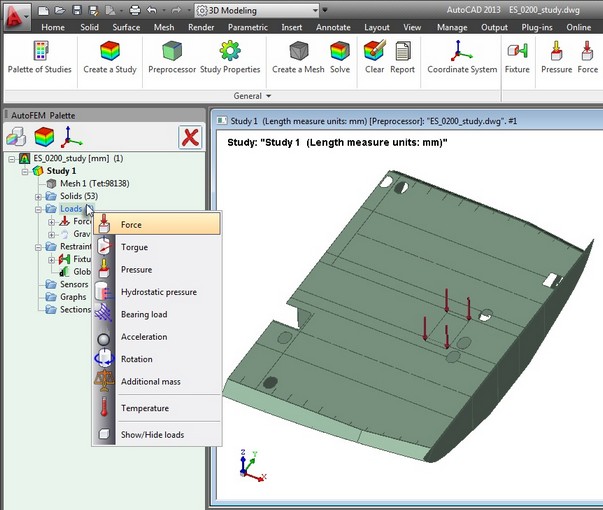
Retrieving the command
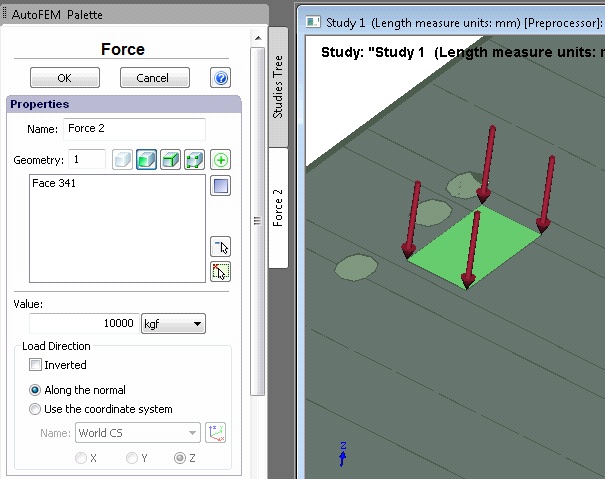
Applying loads to a structural model
The "AutoFEM Palette" lists the defined studies, and each study's pertinent data, mesh characteristics, materials, boundary conditions and calculations results. Additionally, contextual menus are also available for each item in the list. The AutoFEM Palette and the study tree are AutoFEM's principal work management tools.
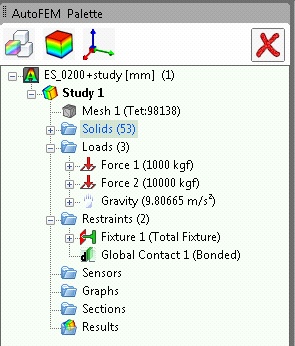
Study Tree, showing the calculation runs