 |
AutoFEM Analysis Creating Study Based on 3D Solids | ||||||
To create the study based on tetrahedral finite elements, you should have the created set of objects based on 3d solids and fulfill the following sequence of steps:
1)Initiate the command of creating the Study.
2)Create the set of objects from solids (if the set of solids already exists, this step will be automatically excluded).
3)After opening the dialogue of creating the study, choose the radio button "3D Solid study".
4)Select solids which will be included in the study in the Preprocessor window. Use buttons ![]() and
and ![]() to facilitate the process.
to facilitate the process.
5)Press OK to complete the creation of the study and command.
6)When the study is created, the additional verification of the calculated model is performed to check multi-volume or non-contacting solids. In case of their identification, the appropriate dialogue will appear, which serves to move to the command of diagnosis of the 3D model.
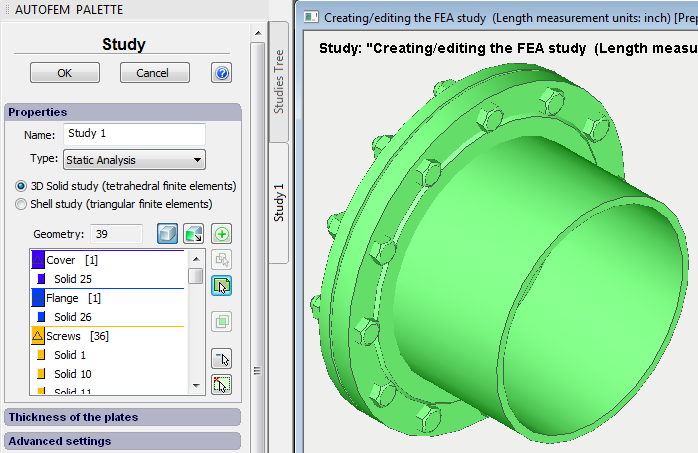
Creating study based on 3D solid objects
See also: Set of objects for FEA, Creating Study, Creating study based on surface 3D models (triangular elements), Creating shell study based on 3D solids (triangular elements)