 |
AutoFEM Analysis Creating the desired study | ||||||
After the successful creation of a set of objects, the command dialogue "Creating Study" appears automatically. AutoFEM allows two principal FE formulations:
1.Volumetric formulation: model geometry is approximated with tetrahedral finite elements.
2.Plate (shell) formulation: used in the case of thin-walled structures, the model geometry is approximated with triangular finite elements of plate / shell type. Such formulations are further distinguished as:
• 3D AutoCAD surface models (AutoCAD surfaces);
• 3D AutoCAD solid models, the faces of which are used to build the FE mesh model
The study can include all the objects in the set of objects for FEA, or only some of them, user-selected. The group of objects selected for a study can be modified by adding or removing objects. Studies can be copied, and their type may be modified. For example, one can create and run a Static Analysis study, then change the type to Buckling Analysis and run it again with no further action: objects, boundary conditions, etc. are all persisted. This strategy saves considerable time, eliminates many sources of error, etc.
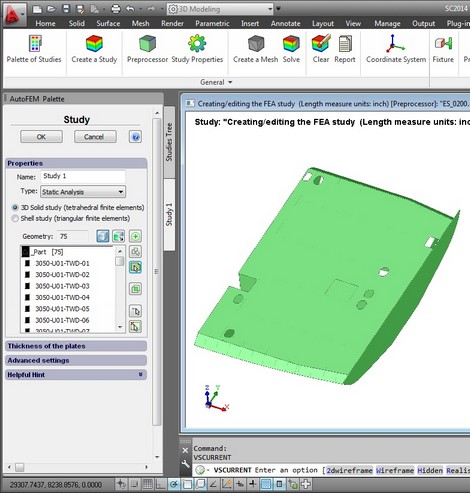
The Study creation dialogue