 |
AutoFEM Analysis Getting Materials from ShipConstructor | ||||||
AutoFEM Analysis can be effectively used for finite-element modelling of ShipConstructor 3D models. One of the sides of integration with the ShipConstructor is joint use of the materials from AutoFEM Material Library and ShipConstructor Data Base. Options of the integration are available if the ShipConstructor software is installed in the computer system.
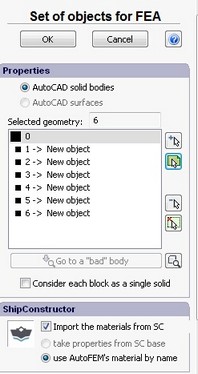
Options for importing the materials from ShipConstructor
There are two ways to transfer the material properties of structure into its finite-element model.
1. Getting the material properties directly from the ShipConstructor.
While the "Set of Objects for FEA" is being created, user should use corresponding flag to allow AutoFEM Preprocessor to read properties of structural materials directly from ShipConstructor. These properties of materials must be already defined in the ShipConstructor. To do this, use the ShipConstructor commands: Manager | Materials:
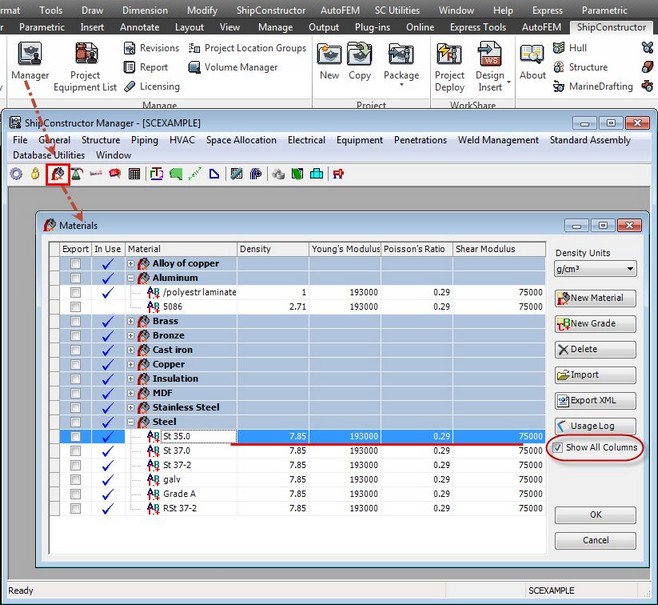
Defining properties of the material in ShipConstructor database
At least, following properties of the material must be presented in the base:
Strength and Buckling Analysis requires: Young's Modulus, Poisson Ratio, Shear Modulus, Yield Stress, Tensile and Compression Strength Limits.
Frequency Analysis:Young's Modulus, Poisson Ratio, Density.
2. Associating the material of AutoFEM Material Library with the material of Shipcontsructor by its grade name.
While the "Set of Objects for FEA" is being created, user of ShipConstructor can select the mode of association the material from ShipConstructor with the material from the AutoFEM Material Library. Association is provided by the name of the material - they must coincide in the both systems.To do this, user can create "New grade" and set the name fully corresponding the name of the desirable material in AutoFEM Analysis. The second way is the creation of the new material with the name coinciding with the name of ShipConstructor material in the User's Material Library of AutoFEM.
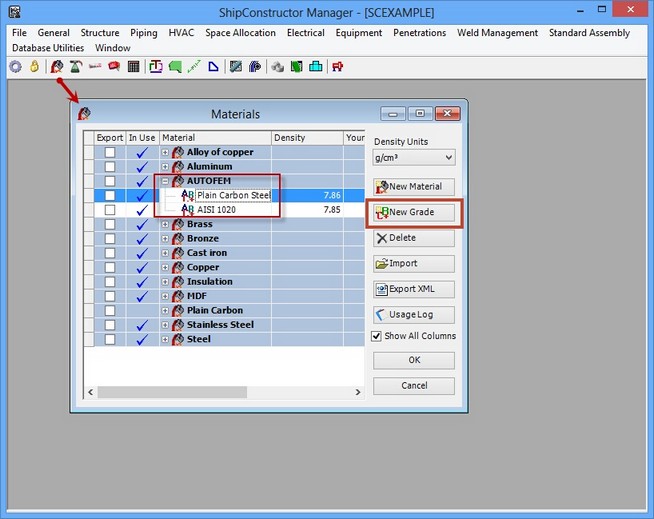
Creating the material with the name coinciding with the name of the AutoFEM material
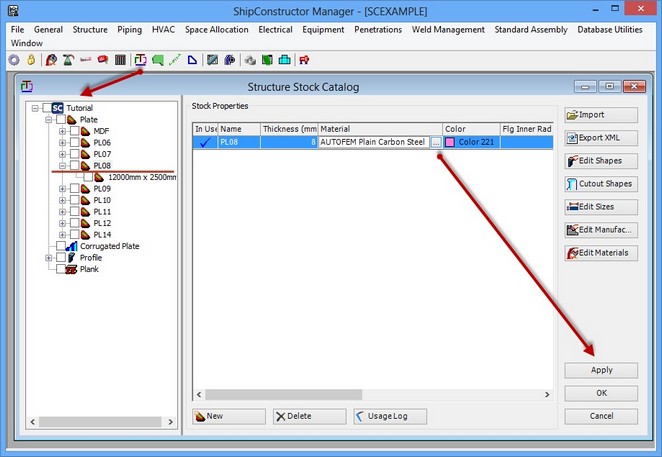
Assigning the material to the part of ShipConstructor 3D model
Use of association by the name is convenient for defining a "complicate" material such as, for example, anisotropic material or for Fatigue and Thermal Analysis.
See also: See also: Assigning Material, Creating New Material,, Assigning Thicknesses, Integration with ShipConstructor, Joint Work with ShipConstructor Software