 |
AutoFEM Analysis Hydrostatic Pressure | ||||||
Hydrostatic pressure (or pressure of liquid) is a special case of a nonuniformly distributed load. An example of such load is the liquid pressure exerted on walls of a vessel which changes with height as p = ρ g h , where h – is the height of a liquid column of density ρ.
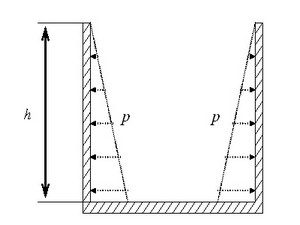
For specifying the load Hydrostatic pressure, use one of the following ways:
Command Line: |
FEMAHYDROPRESS |
Main Menu: |
AutoFEM | Loads/Restraints | Hydrostatic pressure |
Icon: |
|
After invoking this command, it is required to select the model’s elements for application of load. With the help of selector option:
select the face of the analysed model. Selected elements will be added to the list.
When defining Hydrostatic pressure, it is necessary to specify the liquid density, the gravitational acceleration, units, and define the direction of load change.
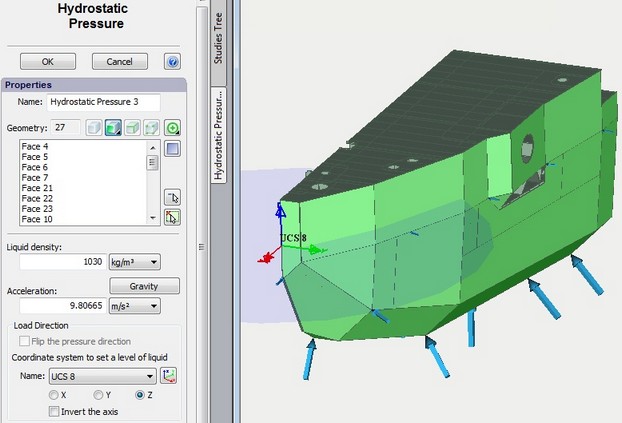
Applying the load Hydrostatic pressure
Direction of Load Change. The load "Hydrostatic pressure" acts along the normal to the loaded face. It is required to specify direction of load change, that is, the direction along which the load is increased.
To specify direction of the load change, it is required to select the local coordinate system.
To import the existing local coordinate system, use one of the following ways:
Command Line: |
FEMALCS |
Main Menu: |
AutoFEM | Reference Geometry | Coordinate System |
Icon: |
|
The direction of load change (increase) will be determined by the direction opposite to the direction of the X-,Y- or Z-axis of the selected coordinate system:
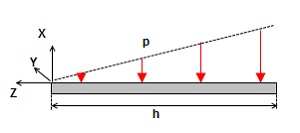
The zero value of the load corresponding to an upper level of liquid coincides in space with the coordinate X,Y or Z=0 of local coordinate system determining direction of the load change. The zero level of the liquid is shown as a blue semitransparent circle in Preprocessor window.
Typical sequence of steps for defining the load Hydrostatic pressure:
1.Initiate command "Hydrostatic pressure" ![]() .
.
2.Select faces.
3.Specify units.
4.Specify the liquid density, the gravitational acceleration.
5.Specify the direction of the load change.
6.Specify the user coordinate system which will define a zero level of the liquid.
7.Complete the command.
See also: Mechanical Loads, Force, Pressure, Hydrostatic Pressure, Centrifugal Force, Gravity, Acceleration, Bearing Load, Torque, Torque at Nodes, Additional Mass, Remote Force, Remote Moment, Remote Mass