 |
AutoFEM Analysis Radiation | ||||||
To specify the load Radiation, use one of the following methods:
Command Line: |
FEMARADIATION |
Main Menu: |
AutoFEM | Loads/Restraints | Radiation |
Icon: |
|
Heated bodies emit the energy in the form of vibrations of electromagnetic field into the environment.
Thermal radiation hitting a certain body is partially reflected, partially absorbed, and, also, partially passes through a body.
The load Radiation is defined for faces of the model. For selecting faces use the automenu option:
Selected elements are added to the list.
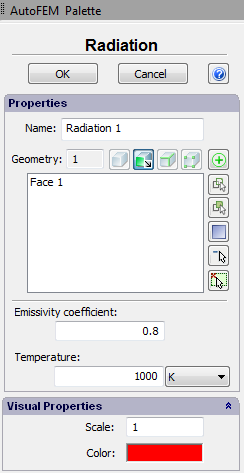
In the properties window of the load Radiation it is required to specify the following parameters:
•emissivity;
•temperature of environment;
•units: Kelvin [K], degrees of Celsius [C], degrees of Fahrenheit [F].
In the 3D- scene the load Radiation is shown in the following way:
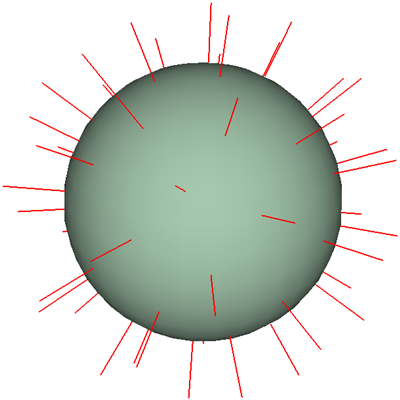
A typical sequence for specifying the load Radiation:
1.Initialize the command "Radiation" ![]() .
.
2.Specify emissivity.
3.Specify temperature of environment and units.
4.Complete the command.
See also: Thermal Analysis