 |
AutoFEM Analysis Physical Properties | ||||||
A special command allows the user to get the values of mass-volume properties of the selected objects (solids or surfaces). The command is available from the contextual menu on the selected object in the tree of studies or in the Preprocessor window. The command calculates volume / area / mass (if the material has been assigned) of the finite-element representation of the original objects and compares these parameters with the same parameters, calculated by AutoCAD functions for the original AutoCAD geometry. The difference between these values helps to estimate the accuracy of finite-element representation of the simulated structure.
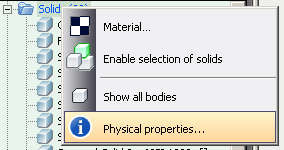
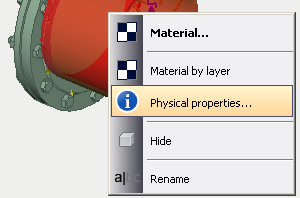
Retrieving the command "Physical properties"
Depending on the geometry selected for the finite element study, three types of the result table are available.
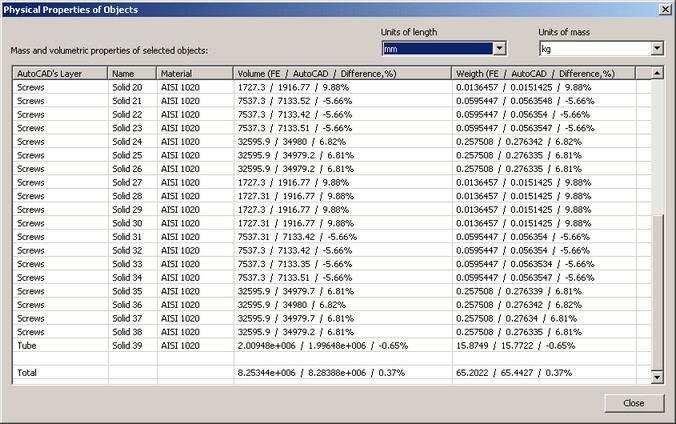
Table of volume-mass properties of the study based on 3D solids
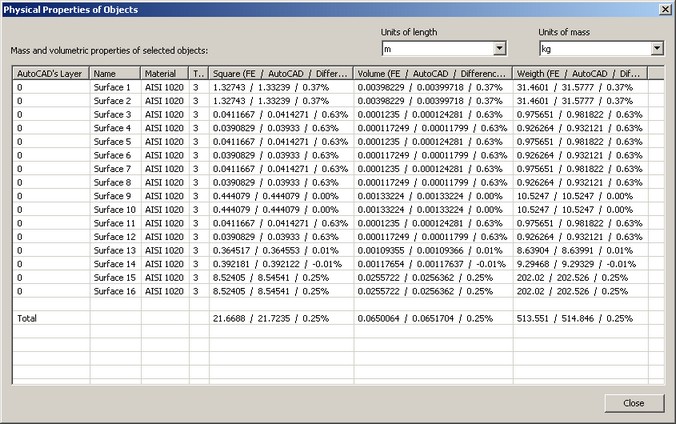
Table of volume-mass properties of the study based on 3D surfaces
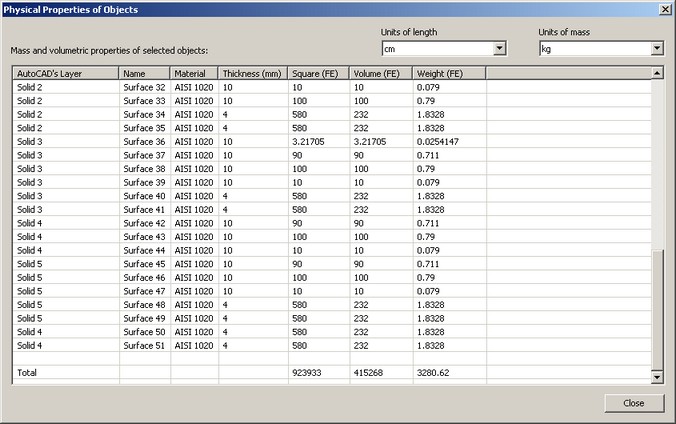
Table of volume-mass properties of the study based on faces of 3D solids
See also: Assigning Material, Creating New Material, Creating New Material from Template, Anisotropic Materials, Temperature Curves, S-N Curve, Assigning Thicknesses, Export / Import of Materials, Getting Materials from ShipConstructor