 |
AutoFEM Analysis Selection in plane | ||||||
The button ![]() allows one to add, to the list of the selected geometry, all elements of a geometric model of a certain type. To activate the button, one should select the model elements, unambiguously defining the plane (facet of a body, two right edges, or three nodes).
allows one to add, to the list of the selected geometry, all elements of a geometric model of a certain type. To activate the button, one should select the model elements, unambiguously defining the plane (facet of a body, two right edges, or three nodes).
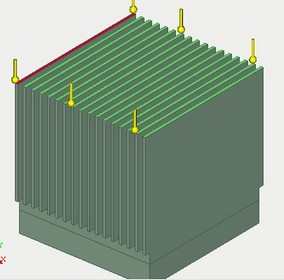
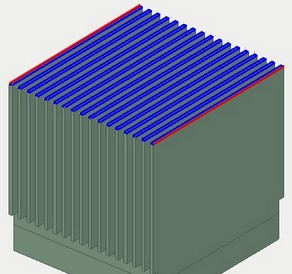
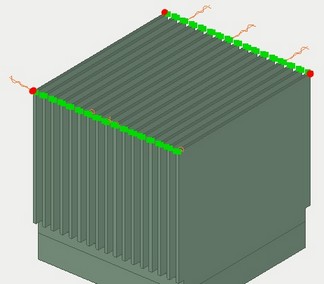
Automatic choice of all facets, edges and vertices, lying on one plane
Also see: Means of geometry selection, Dialogue and Selection Tools, Frame Selection Tool, Selection of facets, Selection of edges, Selection in plane, Multiple choice of faces,