 |
AutoFEM Analysis Selection of edges | ||||||
The selector of the “edge selection” mode also has two modes
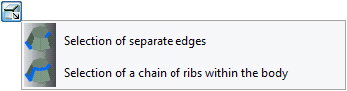
1) Choice of separate edges. Edges are added to the list one-by-one by left-clicking the mouse on the edge, highlighted by the mouse cursor. This is the default mode.
2) Selection of a chain of edges. This mode is convenient for a geometry formed by a large number of facets and containing a number of segments on the boundaries of facets and bodies (from a few to hundreds of objects). The automatic choice of edges works as follows:
a) With the first step, the user chooses the initial segment of the edge, to which the boundary condition should be applied.
b) The second step, the user selects the final or next intermediate segment which lies on the required edge and belongs to the same body (sic!). The system will automatically add to the list all the ribs lying in-between the first and second selected segments. Furthermore, one can continue choosing segments or edges on this or other body.
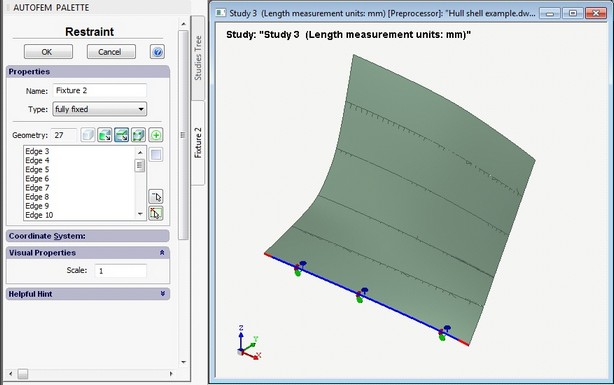
Application of the boundary condition to a chain of edges. A total of 27 segments are selected in two clicks
See also: Means of geometry selection, Dialogue and Selection Tools, Frame Selection Tool, Selection of facets, Selection of edges, Selection in plane, Multiple choice of faces,