 |
AutoFEM Analysis Fatigue Analysis Steps | ||||||
Details of Fatigue Analysis Steps
Before performing the calculation of the endurance, you should first explore the effect of static load on the given item or structure (i.e. perform a static analysis). This is necessary in order to ascertain whether a product failure under a given static load. If the design is destroyed at a given static loading (the factor of safety less than 1), then perform analysis of fatigue does not make sense.
A preliminary calculation problem of static analysis is necessary also because the calculated static stress analysis (principal or equivalent) will be used to calculate the fatigue strength as the amplitude of cyclic stresses.
In addition for fatigue analysis it is necessary that S-N curve has been determined for the material from which the product is manufactured. Create the problem of analysing fatigue.
You can use one of the following ways to create study:
Command Line: |
FEMASTUDY |
Main Menu: |
AutoFEM | Create Study... |
Icon: |
|
Then you need to specify the type of the study ("Fatigue Analysis") into the properties window.
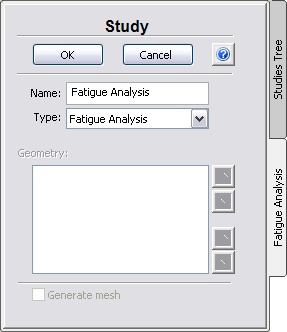
For creating the fatigue cycle you have to:
1.Invoke the properties window of the fatigue cycle by choosing the group "Events" from the study tree in the "AutoFEM Palette" window and performing the command "Add..." from the context menu (by pressing ![]() ).
).
2.Add static study which must be already calculated.
3.Set parameters of the fatigue cycle: number of cycles, stress ratio, scale factor.
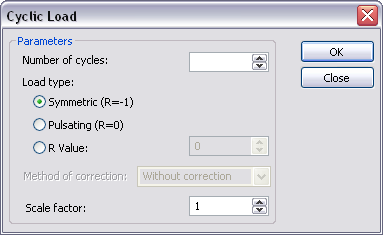
It is possible to perform fatigue analysis for several events from different static studies. For instance, if two or more forces are cyclic but by they have a different law of varying. Should be noted that the finite element meshes of theses static studies must be identical, and the same body of each study must have the same material.
Also you can set "Stress concentration factor" on the "Fatigue" tab of the "Study properties (Fatigue Analysis)" dialogue (by default it is equal 1).