 |
AutoFEM Analysis Creating a set of objects for finite element study | ||||||
The first step involved the creation of the desired objects for finite element study, a set which may include all the model's components, or only some of them. To create the FE objects, the AutoFEM Preprocessor acquires the 3D geometry of the structure from AutoCAD, which is used directly, thereby guaranteeing absolute geometric fidelity.
Only one set of objects for FEA can be defined in a document, and all subsequent studies will be based on this set and use some or all of the objects. Therefore, different studies can involve different groups of objects, all from the same set.
There are two types of object sets:
"set made of 3D solids (AutoCAD 3D solids)
"set made of surface objects (AutoCAD 3D surfaces)
ShipConstructor users will generally work with sets of 3D solid objects, as illustrated below.
In the ShipConstructor drawing, go to the AutoFEM tab and run the "Create a study" command. If the document does not have an existing set of objects for FEA, a dialogue appears, to create it.

Running the "Create a study" command
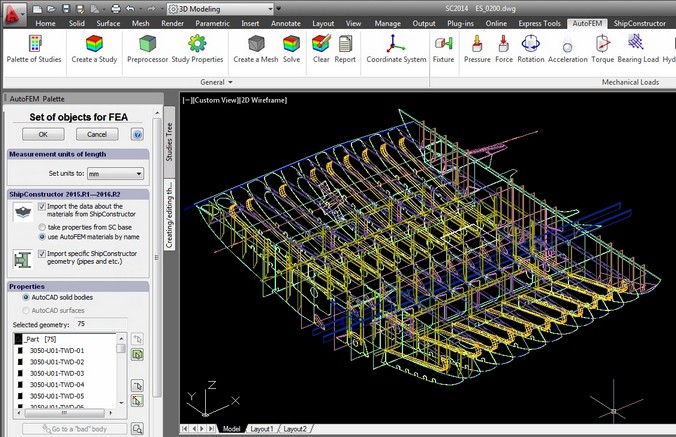
Objects for FEA can be created via the Set of objects for FEA dialogue
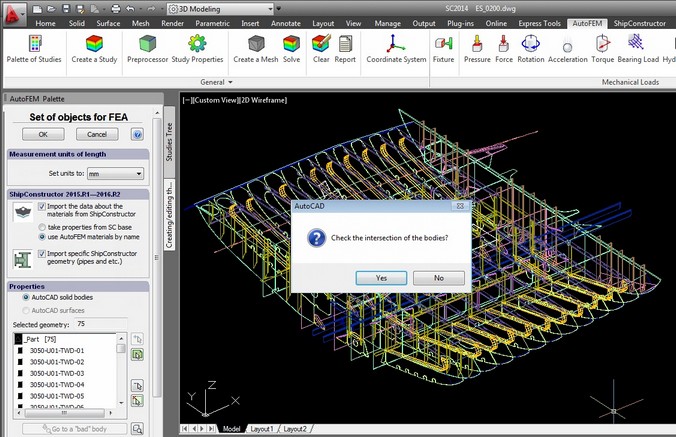
Checking for object / object intersections (clashes)
In order to create the correct and representative FEA mesh, object / object intersections (clashes) must be found and processed. If any are found, the following message appears:
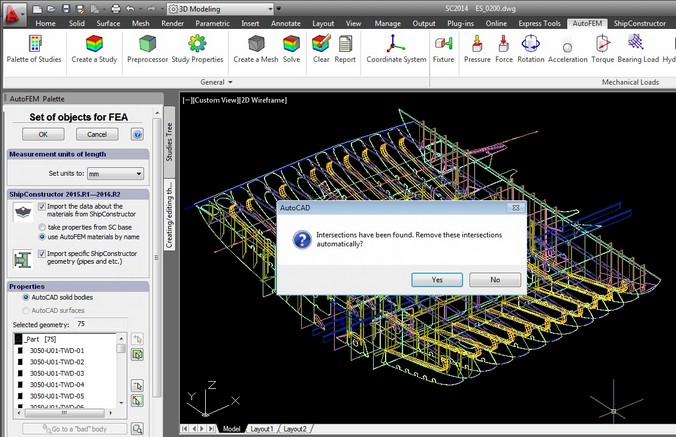
The system offers to automatically fix all object / object intersections
If user refuses the removal of clashes, this may then destroy the mesh generation process. The presence of clashes is admissible in the case when one wants to work with the plate-surface study, based on the faces of 3D solid models. However, volumetric (tetrahedral) meshes foresee that each mesh point belongs to a single object and there are no intersections between 3D solids.
In practice, intersections between objects (clashes) should be avoided when using volumetric FE elements (tetrahedrons).
Once intersections are fixed (eliminated), the study creation process continues.