 |
AutoFEM Analysis General Principles of Working with Results | ||||||
The user selects desirable results before processing a calculation. The list of finite element calculation results available for viewing is displayed in the studies tree, in the «Results» folder. The list of results to be displayed in the studies tree is set up using the «Results...» command of the context menu by ![]() on the name of the selected study. This command calls the dialogue for setting up the results to be displayed in the tree.
on the name of the selected study. This command calls the dialogue for setting up the results to be displayed in the tree.
|
|
Invoking command to customize results |
Dialog for customizing the results list |
To actually delete all results (thus making the study «unsolved»), use the command "Clear", accessible for the active study from the main menu or from the context menu by right clicking ![]() on the name of the selected study in the studies tree.
on the name of the selected study in the studies tree.
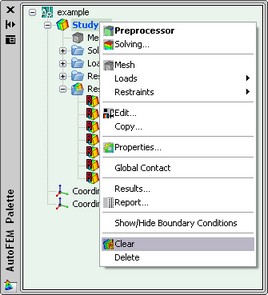
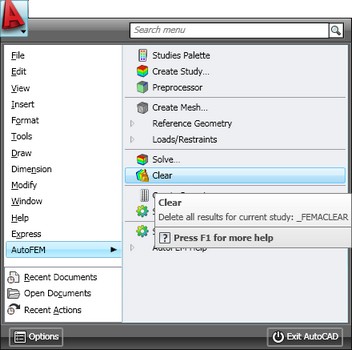
Invoking command for deleting all calculation results
Results of a study's calculation and meshes can be stored together with the model in a *.grb file. The user shall be aware, however, that storing those data increases the file size considerably. If you need to achieve a minimum file size, we recommend clearing calculation results in all studies before saving the mesh. In this way, the boundary conditions are left unaffected. Upon the next opening, you would have to create the mesh again and run calculations.
See also: Processing Results