 |
AutoFEM Analysis S-N Curve on Template | ||||||
Generation of the S-N curve of material according with S-N curve for steel.
To generate S-N curve and associate it with the material of the solid, the user has to do the following steps:
1.Invoke the material properties window, choosing the solid in the service window "AutoFEM Palette" and performing the command "Material..." from the context menu (by pressing ![]() ).
).
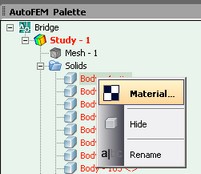
2.Select the library of materials (into the group "Library").
3.Select the material from the list.
4.Select the page "S-N Curve".
5.Press ![]() .
.
6.Define the parameter "Name" and set the value "By carbon steel" or "By austenitic steel " for the parameter "Hypothesis".
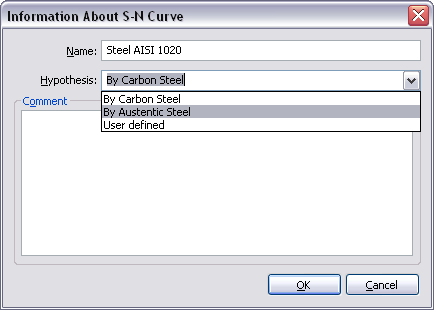
7.Press ![]()
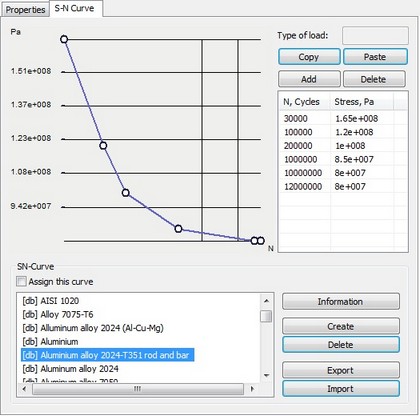
8.Check the option "Assign this curve".
9.Press ![]() in the dialogue box of material properties.
in the dialogue box of material properties.