 |
AutoFEM Analysis Editing Loads and Restraints | ||||||
To modify specified loads and restraints, use the "Edit" command, available in the context menu on right clicking ![]() a study element in the AutoFEM Palette window. Further user actions of modifying loads or restraints are little different from the process of their creation. In the properties window, you can modify numerical parameters, while the appropriate automenu options (see above) let you cancel selection and then specify new defining model elements. Upon finishing entering changes, confirm your actions by clicking
a study element in the AutoFEM Palette window. Further user actions of modifying loads or restraints are little different from the process of their creation. In the properties window, you can modify numerical parameters, while the appropriate automenu options (see above) let you cancel selection and then specify new defining model elements. Upon finishing entering changes, confirm your actions by clicking ![]() .
.
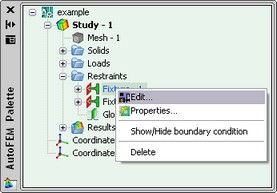
You can enable or disable the mode of displaying all loads and restraints in the 3D scene. The command ("Show/Hide boundary conditions" ) is available in the context menu upon selecting a study.
