 |
AutoFEM Analysis Auxiliary Commands of Graph Editor | ||||||
Graph editor allows easily exchange the data between different studies or materials using the following commands.
![]() - copy all point values into the Windows Clipboard. The data can be then inserted into other software (Notepad, Excel, Libra Office Calc) or another Graph Editor window.
- copy all point values into the Windows Clipboard. The data can be then inserted into other software (Notepad, Excel, Libra Office Calc) or another Graph Editor window.
![]() - inserts the points from the Windows Clipboard and forms the graph. The data can be prepared in other software (Notepad, Excel, Libra Office Calc) as two columns of numbers.
- inserts the points from the Windows Clipboard and forms the graph. The data can be prepared in other software (Notepad, Excel, Libra Office Calc) as two columns of numbers.
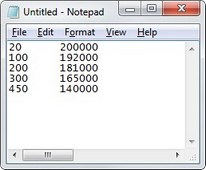
Graph data, inserted into Notepad from the clipboard.
![]() - saves a graph as a file *.png.
- saves a graph as a file *.png.
![]() - exports graph data into file *.txt as two columns.
- exports graph data into file *.txt as two columns.
![]() - imports data from a text file. The data should be grouped in two columns.
- imports data from a text file. The data should be grouped in two columns.
![]() -allows the user to save a commentary for a graph.
-allows the user to save a commentary for a graph.
See also: Applying Custom Graphs, Graph, Based on Point Set, Graph, Based on Formula, Auxiliary Commands of Graph Editor