 |
AutoFEM Analysis Settings of Preprocessor Window | ||||||
The dialogue for the setting up of the Preprocessor window is retrieved using the command Properties... , available in the context menu — you should right-click in the Preprocessor window.
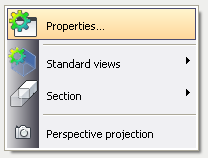
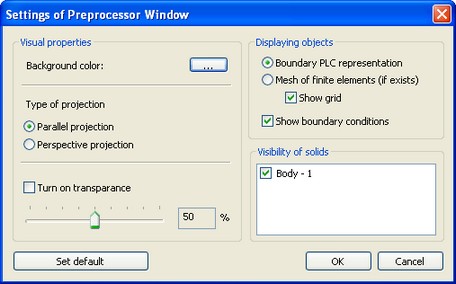
In the group Visual properties, the following modes of showing the study objects can be set.
Background colour allows for setting the background colour against which the finite-element model is shown.
Type of projection helps define the parallel or perspective projection of the model image in the window. By default, the parallel projection is used, then the model getting closer/farther is realized at the expense of changing the vision angle (following the principle of the magnifying glass or telescope). If the perspective projection is selected, the model scaling in the window passes via a virtual movement of the observer closer/farther to the model that allows us to move the observation point.
Turn on transparence switches the “transparency” mode for the shown finite-element model in the Boundary representation (PLC) visualization regime. Such mode might be convenient when working with assemblies.
In the group Displaying objects, the following modes of showing objects are switched on:
Boundary representation turns on the mode of reflecting a 3D geometry of the part, obtained from a 3D AutoCAD model. The Preprocessor window shows only bodies included in the current (active) study. The initial geometry of the three-dimensional body is described with a set of triangles restraining the body volume (the so-called piecewise linear complex, or PLC). Accuracy of the PLC approximation of curvilinear and cylinder surfaces of the initial AutoCAD model is defined by the parameter "Curvature", set up in the "Meshing Parameters" dialogue (the relatively rough approximation 8 is default). This mode switches on automatically at the first opening of the Preprocessor window right after the creation of the study, as well as at activating commands for creating boundary conditions.
Mesh of finite elements triggers the mode of showing, in the Preprocessor window, the finite-element discretization of the initial model. This mode switches on automatically at the opening of the Preprocessor window, if a finite-element mesh exists already for the current study, as well as right after the successful creation of the finite-element mesh.
Show boundary conditions control the visualization of boundary conditions.
In the group Visibility of solids, the possibility is offered to hide or show again the bodies involved in the study.
The button Set default saves the current settings as a default setup for all subsequent openings of the Preprocessor window.