 |
AutoFEM Analysis General Properties of Studies | ||||||
A number of similar properties exists in all types of studies, defined on the [General] and [Results] tabs in the parameters dialogue.
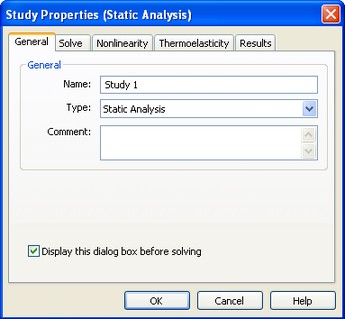
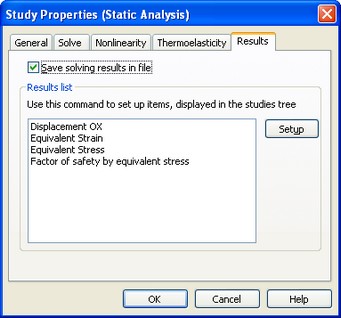
On the tab [General] the user can specify the study’s name, modify its type (Static Analysis, Frequency Analysis, Stability Analysis, Thermal Analysis) and enter the comments. Comments are used for recording necessary explanations, and are output at the time of generating a report.
We recommend turning on the «Display this dialogue box before solving» flag. This allows specifying study properties and adjusting calculation algorithms before the execution.
The [Results] tab shows the list of results displayable in the studies tree after finishing calculations. This list can be set up in the dialogue accessible by clicking the [Options] button. The user can set checkmarks against any item if one is planning to investigate the corresponding result in the future. The marked items will be output in the studies window. The desired results could further be loaded into the calculation results view window.
The user can customize the results list either before or after calculations are completed. The total calculation run time does not depend on the number of output results. The system will calculate all results anyway, but will display in the studies window only those selected by the user.
|
Dialog for setting up the list of Results displayable in the studies tree |