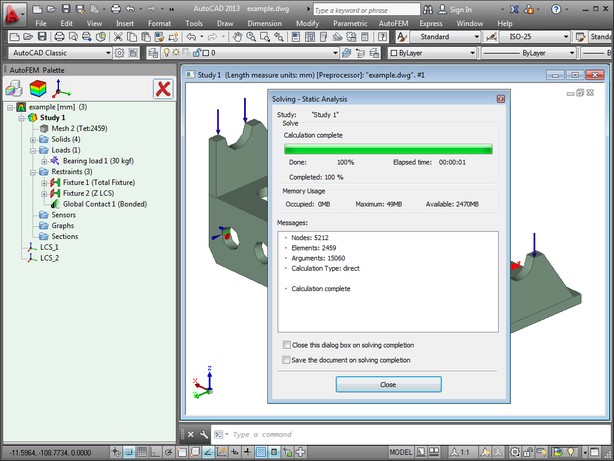|
AutoFEM Analysis Step 6. Running Calculations | ||||||
Step 6. Running calculations
After creating a finite element mesh and applying boundary conditions, you can launch the command " AutoFEM | Solve " and start the process of generating systems of linear algebraic equations (SLAE) and their solving. The " Solve " command can also be accessed from the context menu of the respective study in the studies tree displayed in the studies window.
The modes of generating the SLAE and methods of their solution are selected automatically by the processor of the AutoFEM. The user can manually modify calculation options in the study's properties dialogue, which opens automatically before the beginning of calculations and setup a list of desirable results to be saved.
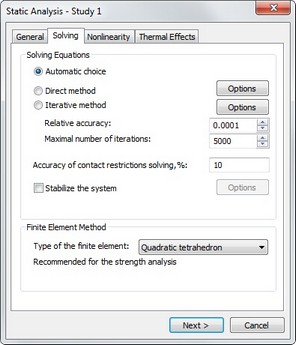
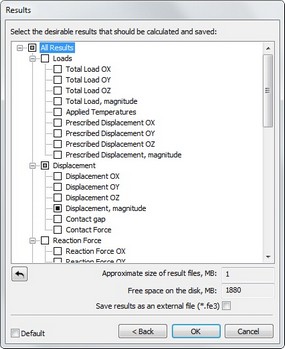
While solving SLAE, a dialogue is provided, that displays solution steps. The process of solving SLAE might take significant time for studies using meshes of a large number of tetrahedra. Once solving completes, the respective diagnostics message is output.