 |
AutoFEM Analysis Analysing SC Structures as Shells | ||||||
The basic technique of developing structures in ShipConstructor provides for the creation of a detailed 3D model of the final product in the AutoCAD environment with the use of its commands and formats of data storage. The 3D model contains a detailed representation of the product being developed and offers all necessary information to the product manufacturing.
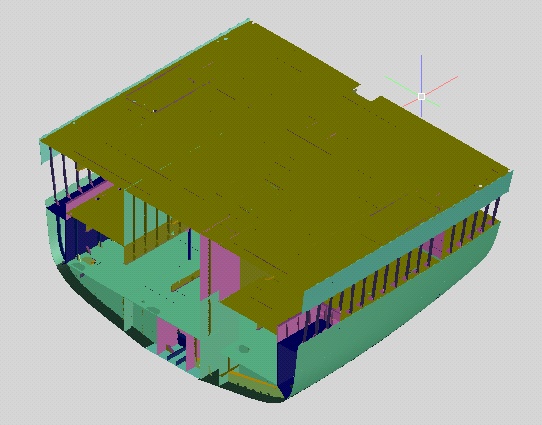
A typical structural unit of the sea vessel structure
From the viewpoint of strength calculations, if the structure in general can be considered to consist of plate (thin-walled) components, the user gets the possibility to model such structures proceeding from the shell and plate elasticity theory. In this case, in order to form the calculation model, the user should select relevant facets of the 3D solids, which will be processed by the system in the form of plates (shells) and which will be modelled with the help of triangular finite elements. Apart from manual selection mode, there is also the automatic mode, which is launched by pressing the button ![]() and which is available to users who have acquired a license for the use of the ShipConstructor Integration module.
and which is available to users who have acquired a license for the use of the ShipConstructor Integration module.
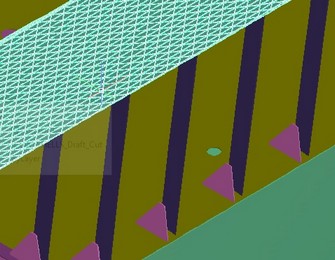
Most components are made of sheet steel plates
The algorithm of automatic construction of the equivalent shell finite-element model with the help of the available 3D model based on 3D solids, which is used by AutoFEM Analysis, is rooted in the following assumptions and rules:
1.Assembly structure. The assumption is that the assembly structure is considered and each assembly component is reflected by a separate AutoCAD 3D solid (or the relevant component in the specific ShipConstructor format).
2.Each component is a shell (or plate) part. It is assumed that all structure components are made from steel metal sheets. The value of thickness of the sheet material within the limits of the component does not change.
3.Automatic selection of the facets to be included into calculation. For each component of the structure, the algorithm analyses the solid facets and selects the facets with the greatest area as the basic design surface. In the general case, the sheet component will have two facets with the largest and nearly equal areas. Out of them, the solid’s facet is selected for calculation, which has the greatest number of contacts with the adjacent components.
4.Assignment of the thickness value to the shell component. When working in the mode of integration with ShipConstructor, AutoFEM takes the thickness of the component directly from the ShipConstructor database. If the mode of integration is not used (e.g., the model is exported to the independent DWG file) or the component does not have the preset thickness in ShipConstructor, the system automatically determines the thickness of this component as the minimum distance between the facet, selected for the calculation, and another facet of this component, parallel to the former one. At automatic calculation of the thickness based on the component geometry, errors in the thickness determination may occur; for the search and analysis of these errors, special tools are available.
5.Primary surface model. The selected facets of 3D solids form the primary surface model, close to the initial structure. From the topological viewpoint, this model does not 100% coincide with the initial model because of gaps between some surfaces (see the figure).
6.Restoring the structure topology. The system analyses points of contact between the solids and liquidates the gaps between the surfaces, if components of the initial 3D model, which these surfaces match, are completely adjacent (without gaps).
If assumptions 1 and 2 stand, this algorithm allows one to construct automatically the quasi-equivalent surface model of the metal structure, which can be further analysed with the use of shell finite elements.
See also: Example: Analysis of a Vessel Structure