 |
AutoFEM Analysis Distance from Point to Geometry | ||||||
The command allows you to determine the distance between a given base point and another selected element of the model geometry - a flat face or a straight edge. To specify the type of the selected geometry element, use the Face/Edge filter.
Distance to face is calculated as the length of the perpendicular dropped from the base point to an infinite plane that coincides with the selected planar face. Thus, the system calculates the minimum distance to the plane in which the plane face of the model lies. Distance to edge is calculated as the length of the perpendicular dropped through the point on the plane in which the straight edge is located.
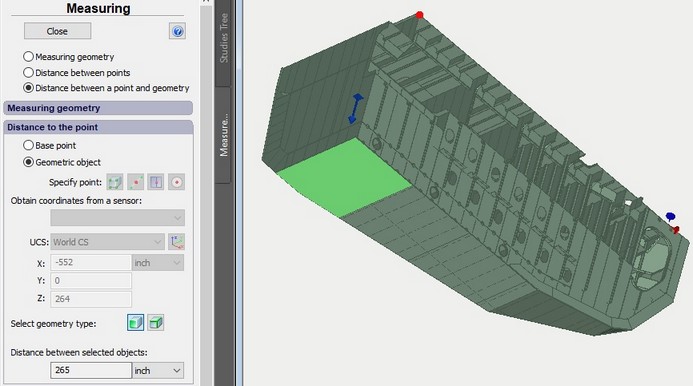
Measuring the distance between a point and face
General sequence of actions when executing the command:
1. Set the coordinates of the base point using the geometry selection or coordinate system.
2. Toggle the radio button to the "Geometric object" position, set the desired geometry type (face or edge) and select it in the Preprocessor window.
3. In the special text box at the bottom of the dialogue, read the distance between the points. The user can change the displayed units of the measurement result.
See also: Measuring 3D model Measuring Geometry, Distance Between Two Points, Physical Properties