 |
AutoFEM Analysis Integration with ShipConstructor | ||||||
Based on AutoCAD, ShipConstructor (http://www.ssi-corporate.com/) is the leading software product for ship design and ship building, adopted worldwide. ShipConstructor provides the tools needed to design, model and prepare production documentation for any type of vessel, be it a ship, a submarine or an offshore platform. In the course of designing a vessel or an offshore structure, it is necessary to verify its strength and stiffness characteristics, preferably using Finite Element Analysis. Thanks to direct integration of AutoFEM Analysis and AutoCAD, ShipConstructor users can use AutoFEM to transparently run FEA analysis of ShipConstructor models. As a calculation model can be used any drawing of ShipConstructor, containing three-dimensional data about the product - Unit, object of ProductHierarchy or Assembly.The ShipConstructor 2014-2016 stock catalog supports the basic mechanical properties of materials needed for FEA, and AutoFEM reads the full model topology directly, including:
•Names of parts;
•Names of AutoCAD layers (for parts in the current document);
•Data about the material (name, grade, etc.).
•Specific geometric data presented in internal ShipConstructor's format (pipes, hulls etc.)
There are two main options of AutoFEM & ShipConstructor integration.
•Import the data about the materials from ShipConstructor. This mode allows to transfer the information about materials from the ShipConstructor database onto finite-element model in AutoFEM. There are two options of ShipConstructor data integration.
- take properties from SC base. In this mode, the system reads names and properties of materials directly from the ShipConstructor database and use them in calculations. The user have to define the material properties (module Young, Poison factor, density) for used materials in ShipConstructor database. More detailed this process is considered here.
- use AutoFEM materials by name. In this mode, AutoFEM reads from SC only names of materials and then uses for calculations materials from the selected AutoFEM material library, names of which coincide with the names of SC materials. Before creating a study, the user must create the material in the user AutoFEM material library, whose name will coincide with the name of part material in ShipConstructor, and select this library during the process of "Set of Objects for FEA" creation.
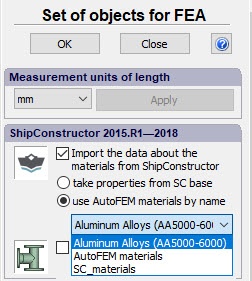
Options of the integration with the ShipConstructor software
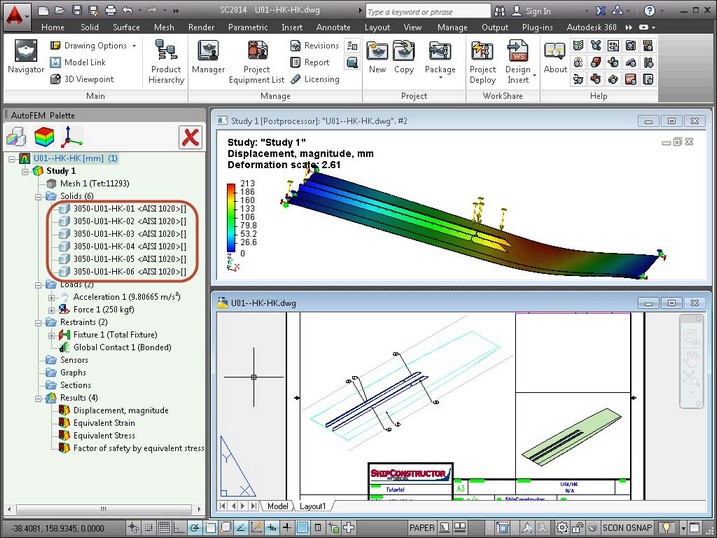
AutoFEM Analysis reads the names of parts and uses them to identify the solid bodies in studies
•Import specific ShipConstructor geometry. Being selected, this option turns on the mode of retrieving all available data from the ShipConstructor document including objects which are presented in SC as not real AutoCAD solid bodies (e.g., pipes, hulls etc). It is recommended to use this mode if you need to analyse a specific geometry which cannot be selected by the first way (see above). After retrieving the data, user can edit the list of obtained objects removing unnecessary items by their ShipConstructor's name.
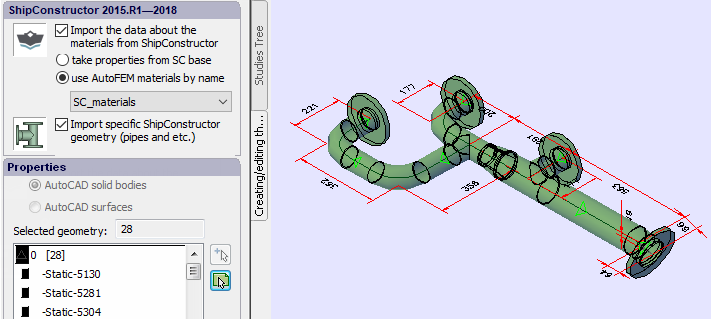
"Import specific SC geometry" option
See also: Getting the materials from ShipConstructor, Joint work with ShipConstructor software,