 |
AutoFEM Analysis Setup of acceleration (gravity) | ||||||
After successful construction of the finite-element mesh, one can proceed to setting up boundary conditions. Since the goal of our study is a test of the structure’s strength under the influence of its weight, let’s use the load Acceleration in order to apply gravity to all structure components. The command can be retrieved by four different methods: from the main list of commands in AutoFEM, from the context menu in the folder Loads in the study tree, from the context menu in the Preprocessor window, and from the command line of AutoCAD (command _FEMAACCELERATION). To set up gravity, it is enough to press the button Gravitation, and all solids will be loaded by gravity. On default, the direction of the action of gravity force is Z. If necessary, one may set up another direction.
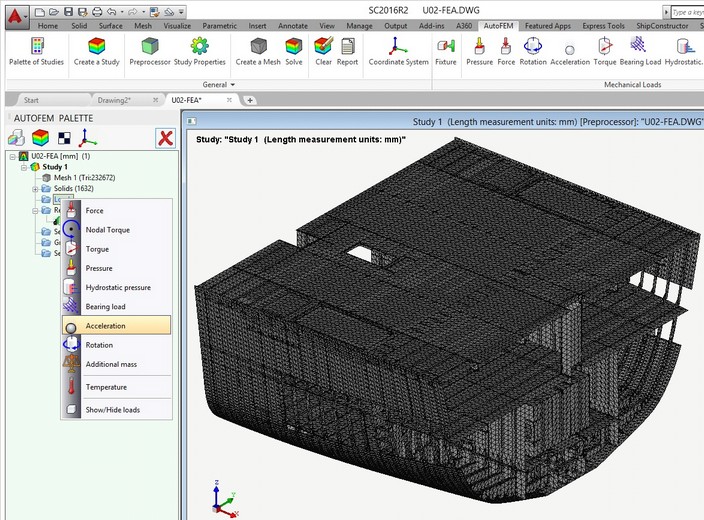 ]
]
Retrieval of the command Acceleration
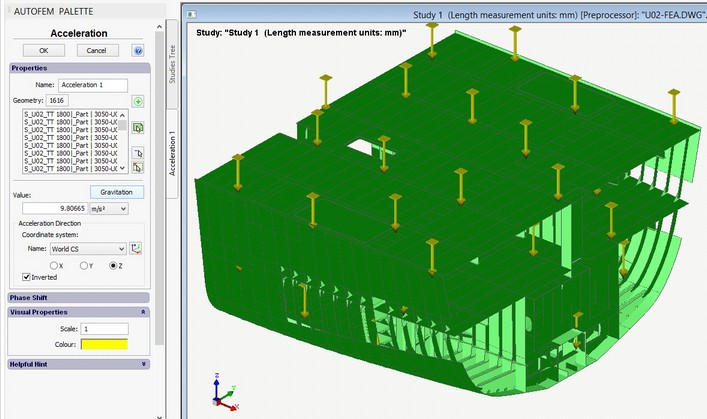
Setting up the load “Gravity”
Next step: Setting up fixtures