 |
AutoFEM Analysis Work with Hull structures | ||||||
Below there are several recommendations how to work with hull-like parts of vessels.
Using option "Import specific ShipConstructor geometry". Normally, common ShipConstructor's 3D model of a structure consists of a huge quantity of 3D solid objects. Most of them are indeed ordinary AutoCAD 3D solids and can be retrieved from AutoCAD into AutoFEM even without turning on the integration mode between the systems. But there is a group of specific ShipConstructor's objects which can be transferred into AutoFEM only using the integration mode. Hulls of vessels and pipes are such objects. They cannot be loaded into AutoFEM without using a special flag "Import specific ShipConstructor geometry".
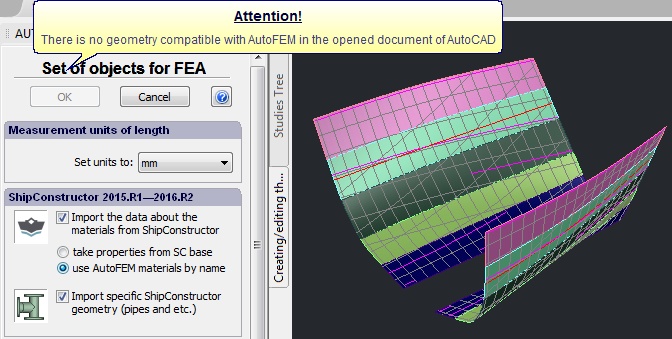
Warning message if the system does not find 3D solids or surfaces in the opened document
Work with hulls as shell structures. In spite of that hulls are 3D solid objects, it is recommended to create shell studies based on faces of 3D solids for them (See here ). You can use special tools to facilitate the selection of 3D model entities while creating study or applying boundary conditions.
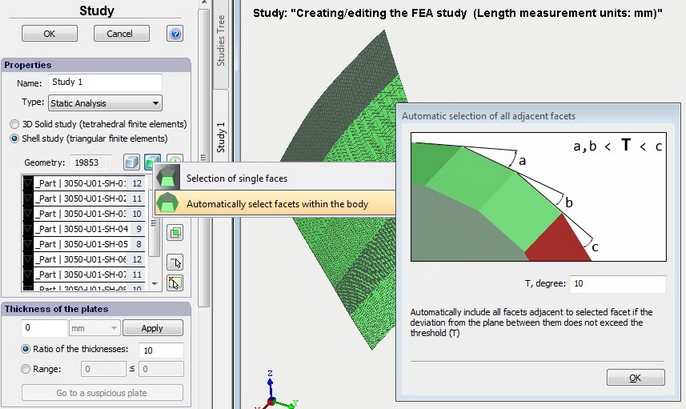
Creating shell study for hull-like structure