 |
AutoFEM Analysis Selection of facets | ||||||
The button turning on the mode of “facets’ selection” itself has two modes:
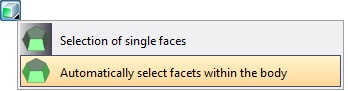
1) Selection of single facets. Facets are added to the list one-by-one by clicking the mouse on the highlighted facet. This is the default mode.
2) Multiple automatic selections of facets. This performs an automatic selection of all the facets of one body, adjacent to the selected one, whose normals deviate from the normal of the facet selected by the user, for no more than the set angle, to the list. The permissible deviation angle is set by the special dialogue. On default, the angle of 10 degrees is used. This mode is convenient if the face of the solid is divided into many facets.
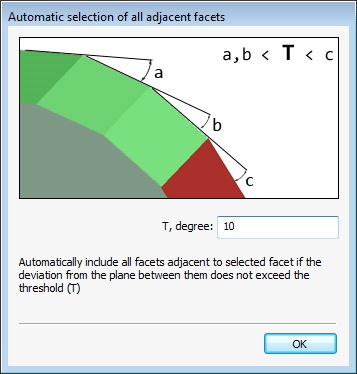
Dialogue of setup of the permissible deviation in degrees
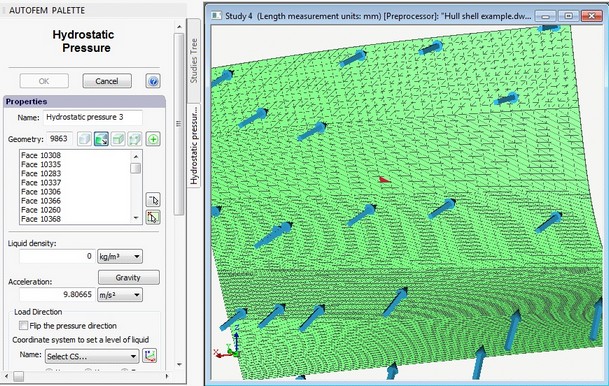
Automatic choice of all facets of the curved solid (9863) in one clic
Also see: Means of geometry selection, Dialogue and Selection Tools, Frame Selection Tool, Selection of facets, Selection of edges, Selection in plane, Multiple choice of faces,