 |
AutoFEM Analysis Creating Study Based on Surface 3D Model | ||||||
Creating the study on the basis of triangular finite elements of plates and shells
1)Initiate the command of creating study
2)Create the set of objects from surfaces (if the set of objects already exists, this step will be omitted automatically).
3)In the opened Preprocessor window, select the objects of that set, which should be included in the study
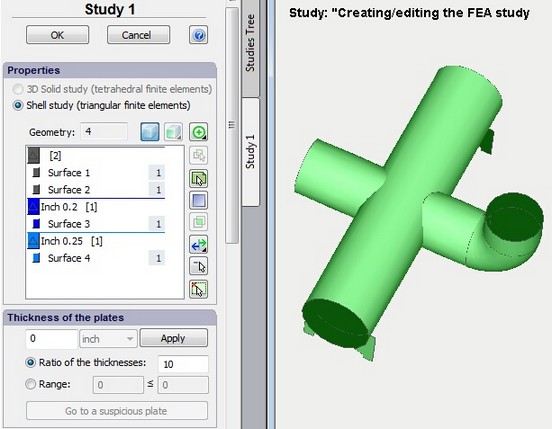
Creating a surface based study
4) Set up thickness of shells in the dialogue. You can always edit and change specified thicknesses after the study creation.
There are several tools to verify the correctness of the assigned thicknesses.
The field Ratio of thicknesses sets up the permissible ratio of thickness values among all parts of the model. If this value is exceeded, the parts with thickness values which do not meet the said criterion will be marked red in the list. It is recommended that the known spread of thickness values should be estimated in advance, so that one will be able to detect objects with the erroneously assigned thickness if any. For instance, we know that for out structure, plate materials are used in thickness range of 5 - 14 mm. If the system detects the value of thickness being 1 mm for some part, this part will be highlighted on the list; also, the button "Go to a suspicious plate" will be available.
The option Range allows one to highlight all parts with thickness values out of the range, set by the user, on the list.
Flipping normales - the command allows the user to select surfaces and flip their normal otherwise. Nornals are used to define a direction of load applied to faces of the structure. Sometimes, it is necessary to adjust normals in specified direction for one or several surface parts. The front side of a surface is painted matte green, back side is grey.
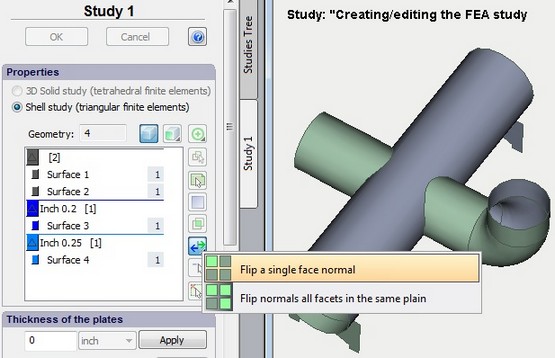
The command of flipping a surface normal
See also: Set of objects for FEA, Creating Study, Creating study based on 3D solids (tetrahedral elements, Creating shell study based on 3D solids (triangular elements), Assigning Thicknesses