 |
AutoFEM Analysis Set of Objects for FEA | ||||||
There is a special notion “Set of objects for FEA” in AutoFEM Analysis. This set includes AutoCAD objects (3D solids or surfaces), for which studies will be further created. Only one set of objects exists in a document. All studies, regardless of their number in the document, are created on the basis of the same object set. At the same time, the set of objects, included in each specific study, is independent of other studies, so it may vary.
Methods of retrieval of the command for creation/editing the FEA set of objects
1. The command to create such set is retrieved automatically when the command "Create a Study" is fulfilled, if there is no set of objects in the document.
Command Line: |
FEMASETOBJECTS or FEMASTUDY |
Main Menu: |
AutoFEM | New Study... |
Icon: |
|
The command to create/edit the set of objects can be retrieved from the panel AutoFEM Palette by pressing the button ![]() located above the AutoFEM palette.
located above the AutoFEM palette.
3. The command to create/edit the set of objects can be retrieved from the context menu in the AutoFEM palette.
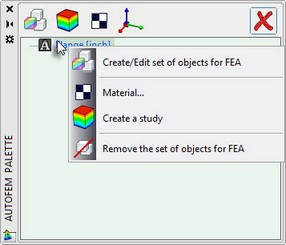
Context menu of the set of objects for FEA
The set of solids is reflected in the AutoFEM palette as an icon with the caption, coinciding with the document name, and the statement of the said dimensionality of measurement units which by default coincides with units of a 3D model in AutoCAD. The number of studies, created on the basis of the set of solids, is put in brackets after the name of the latter. For instance:
![]() a black-and-white icon means that the document lacks the set of objects for FEA
a black-and-white icon means that the document lacks the set of objects for FEA
![]() coloured icon against the grey background means that there is the created set of solids in the document and also means the presence of two created studies
coloured icon against the grey background means that there is the created set of solids in the document and also means the presence of two created studies
![]() coloured icon against the red background and the red-coloured name of the set of objects mean that 3D objects of AutoCAD, included in the “Set of objects for FEA", were changed.
coloured icon against the red background and the red-coloured name of the set of objects mean that 3D objects of AutoCAD, included in the “Set of objects for FEA", were changed.
Note! All studies, created before, are deleted from the document when the "Set of objects for FEA" is edited and changed.
Erasing the set of objects for FEA and all data in AutoFEM Analysis
The user can erase all data of AutoFEM Analysis from the AutoCAD document. The button for retrieving such a command is available in the AutoFEM Analysis palette.
Command Line: |
FEMAERASEALL |
Icon: |
|
Note! There is no method to restore the erased data of AutoFEM Analysis when this command has been fulfilled!
See also: Set of objects for FEA, Creating the Set of Objects for FEA, Selecting AutoCAD Objects, Working with AutoCAD layers, Working with AutoCAD Blocks, Treatment of Errors