 |
AutoFEM Analysis Temperature Curves | ||||||
It is well-known, that all real physical values, in particular, all material properties depends on a temperature. The system allows anyone to define dependencies of the material properties from temperature creating so called "Temperature Curve". Temperature curve can be created and assigned for each material property. To create a "Temperature Curve" the user should fulfil the following sequence of actions.
1. Open "Graph Editor". In the "Material Browser" window, select the material property for which a temperature curve should be assigned and press right button of mouse. In the contextual menu, choose one of two options for creating a temperature dependence curve. Normally, for empiric data a temperature curve by points is used.
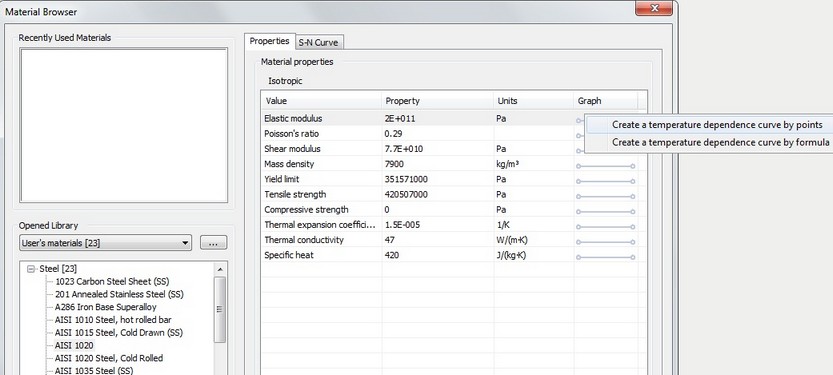
Initiating the command to create a temperature curve
2. Create a graph. In the opened Graph Editor window, create a graph, adding points and corresponding values, to define the required temperature dependence. Various options are available to facilitate a graph creation.
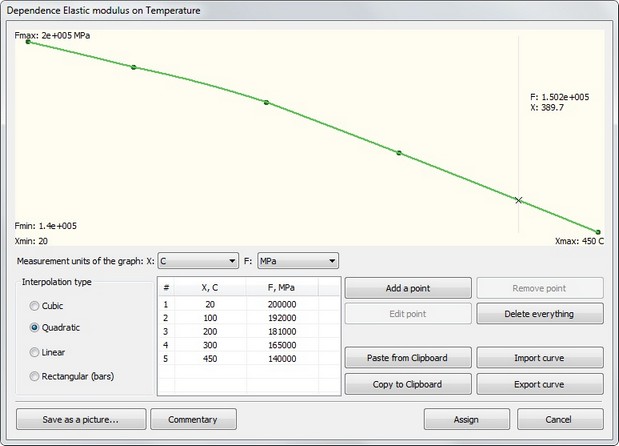
Graph Editor window for creating a graph by points
3. Assign the graph. After finishing the graph creating, press the button "Assign". Now in the Material Browser window, we can see a special sign reflecting that there is a temperature curve for the material property.
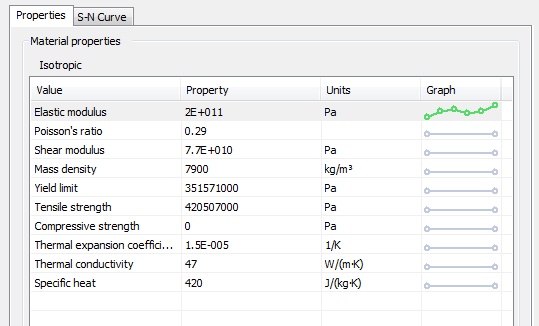
Indication of the temperature curve presence
4.Save the material with the assigned temperature curve.
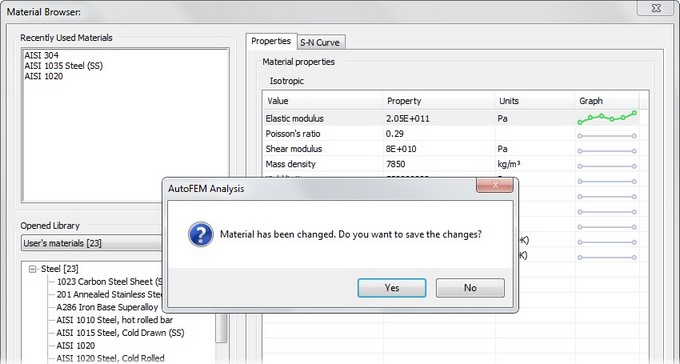
5. Editing temperature curve. The user is able to edit or remove a temperature curve using contextual menu or double clicking on the pictogram.
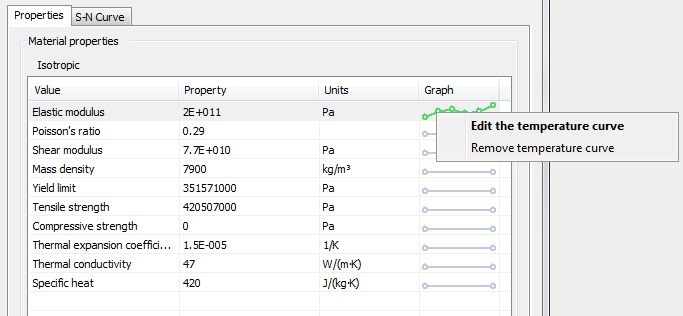
Contextual menu for editing an existing temperature curve
6. Turn on "Thermal Effects" option. On default, all calculations are carried out without taking into account the influence of temperature field. To use in a calculation temperature curves of materials, the user should turn on the corresponding option on the tab "Thermal Effects" in the study property dialogue as shown on the picture below.
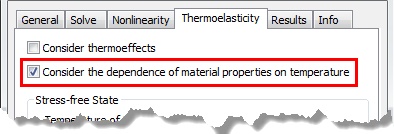
The option includes the temperature curves into calculation
See also: Assigning Material, Creating New Material, Creating New Material from Template, Anisotropic Materials, S-N Curve, Assigning Thicknesses, Export / Import of Materials, Getting Materials from ShipConstructor, Physical Properties