 |
AutoFEM Analysis Working with AutoCAD Blocks | ||||||
On default, in the process of creating a set of objects for the finite-element analysis, the system analyses the content of the block and processes each object contained in the block as the individual solid body. Then, each element of the block may have its own material, and one may even carry out an individual analysis for each solid contained in the block.
A special flag "Consider each block as a single solid" activates the single-body mode for the blocks. In this case, the collection of parts will be considered as one solid body, and the selected material is used for all the components (parts). Also, in this case there are no automatic check and treatment of intersections between the solid objects of the block. This circumstance may influence on the stability of the mesh generation process.
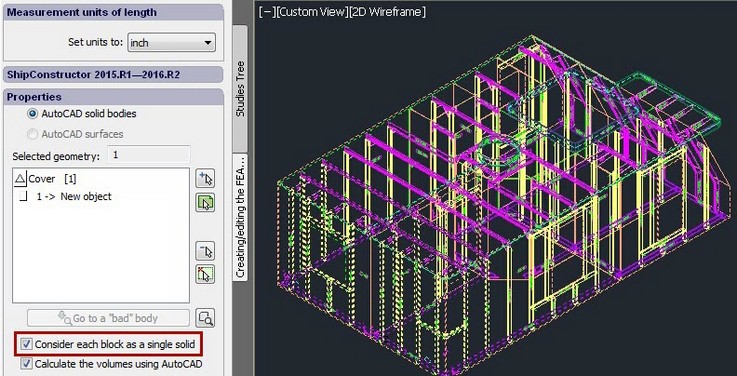
Option of treatment of the AutoCAD blocks as a single solid object
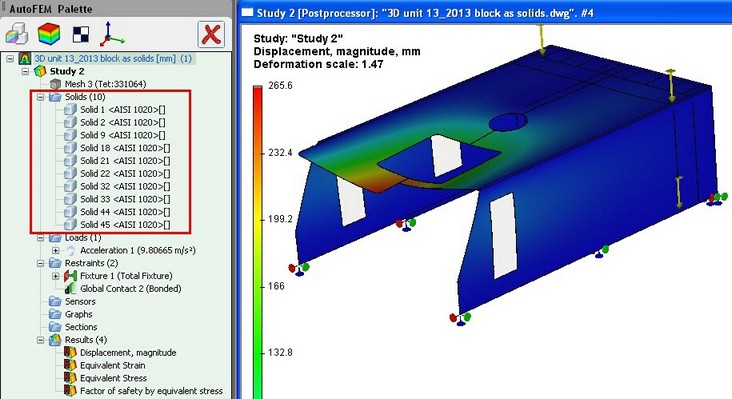
The block is analysed as the aggregate of the several bodies composing it, which were created in AutoCAD
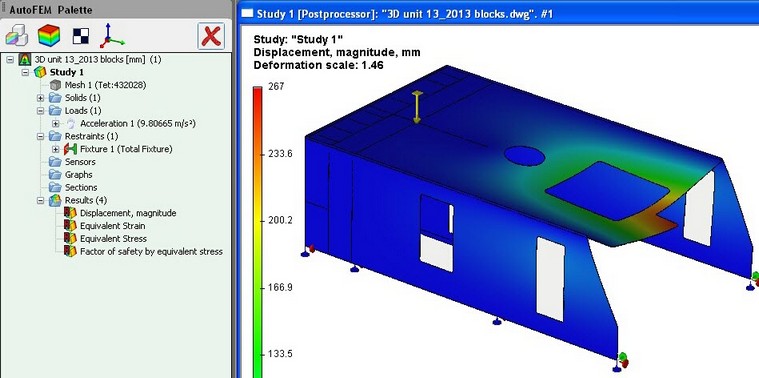
Calculation example: the block is considered to be one solid body
See also: Set of objects for FEA, Creating the Set of Objects for FEA, Selecting AutoCAD Objects, Working with AutoCAD layers, Treatment of Errors