 |
AutoFEM Analysis Frame Selection Tool | ||||||
In all commands, where the selection of geometry is used, the user is able to use a special selection tool "Frame". The selection tool selects objects according to the chosen object selector (solids, faces etc.). There are two types of the frames differing in the way of geometry bounding and two other modes to control what objects will be included in the selection.
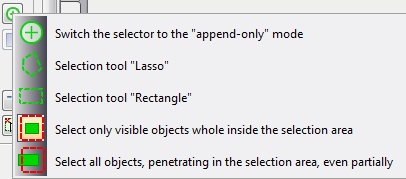
Frame Selection Tool menu
Selection Tool "Lasso" allows for the selection of an arbitrary area. After invoking the command, click left button to mark the first point of the selection area. Then click another point and sequentially all necessary points to define the selection area. To end the selection, press the right mouse button, all corresponding objects will be added onto the selection list.
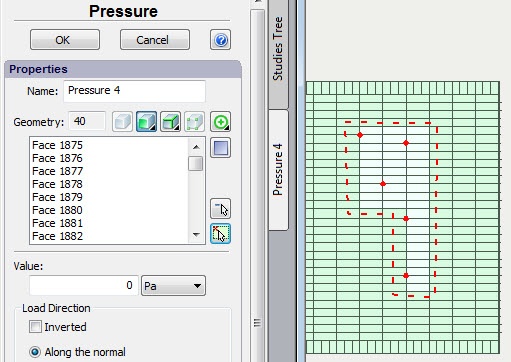
Selection by "Lasso", only visible objects inside the selected area.
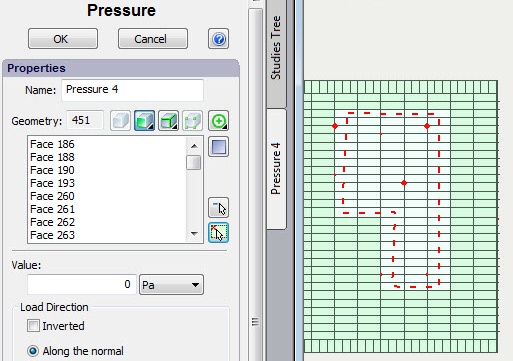
Selection by "Lasso", all objects crossing the frame, including invisible objects
Selection Tool "Rectangle". After invoking the command, press left button and, holding it, draw a rectangular which will include all desirable objects. After releasing the left mouse button, all corresponding objects will be added onto the selection list.
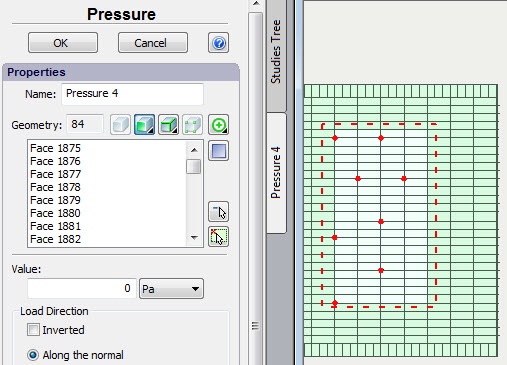
Selection by "Rectangular", only visible objects inside the selected area.
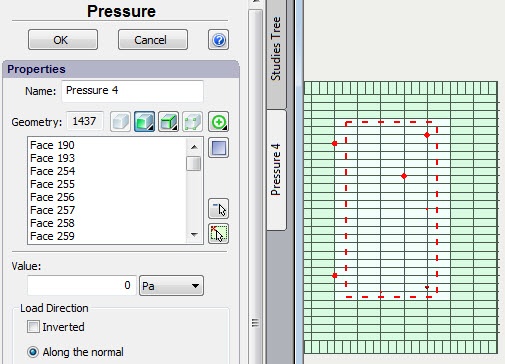
Selection by "Rectangular", all objects crossing the frame, including invisible objects.
Also see: Means of geometry selection, Dialogue and Selection Tools, Frame Selection Tool, Selection of facets, Selection of edges, Selection in plane, Multiple choice of faces,