 |
AutoFEM Analysis Displaying solids without mesh | ||||||
Sometimes AutoFEM mesh generator is not able to create acceptable tetrahedral element mesh for a solid object. Usually it occurs if geometrical errors (such as self-intersections of the boundary surface limited the solid body) are present in the 3D model. The diagnostics mode shows a list of fault solids and their total quantity. Selected on the list solids are shown marked (light green colour) in the Preprocessor window. The user should estimate how many failed solids are present in the model and take a decision what to do further: neglect of them or try to analyse and correct the issue. There is a special button "Move to another document" which transfer the 3D model into the new independent AutoCAD document where user is able to scrutinise the structure and, perhaps, to correct it.
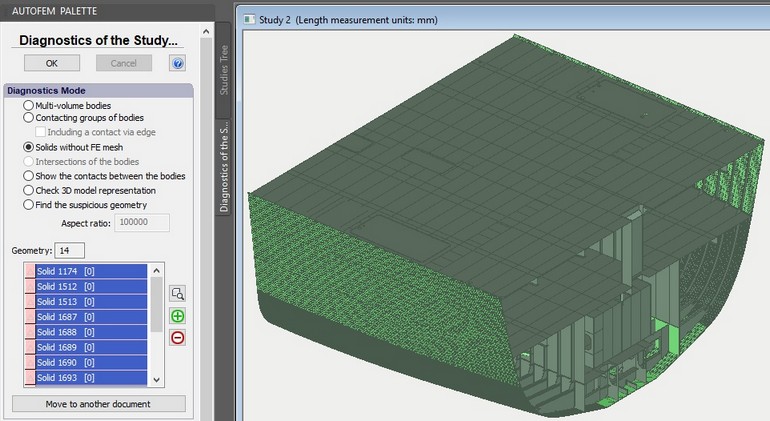
The system has found 14 solids without mesh - marked light green colour
See also: Diagnostics of Study (3D Model), Multi-volume bodies, Non contacting bodies, Intersections of bodies, Show contacts between the bodies, Checking the 3D model geometry, Moving to another document