 |
AutoFEM Analysis Show contacts between the bodies | ||||||
Mode Show the contacts between the bodies reflects all facets by which the bodies contact with each other in the Preprocessor window. Using this command, you may check whether the determination of the body contacts by the Preprocessor is correct or not. Sometimes, when modelling in AutoCAD, invisible gaps can emerge between bodies. These gaps will be perceived by the system as no dense contact between the bodies. This can lead to unreliable results of the modelling. With the help of this mode, the user may check the presence of gaps between the bodies which must contact firmly. Besides, in this mode you may check whether automatic improvement of intersections was correct.
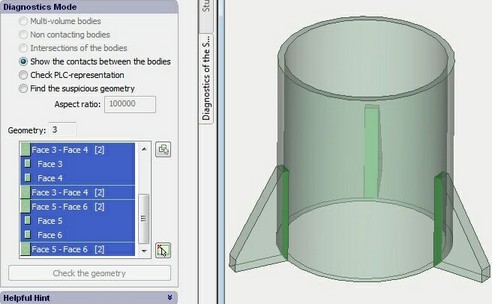
Parts in the model are joined by surface (shown green)
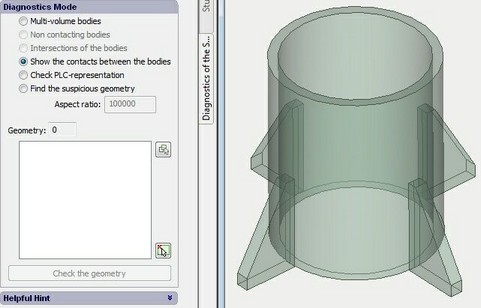
Surfaces of the contact are not revealed. The model’s correctness requires checking.
See also: Diagnostics of Study (3D Model), Multi-volume bodies, Non contacting bodies, Intersections of bodies, Meshless bodies, Checking the 3D model geometry, Moving to another document