 |
AutoFEM Analysis Gravity | ||||||
To specify the load Gravity, use one of the following methods:
Command Line: |
_FEMAGRAVITY |
Main Menu: |
AutoFEM | Loads/Restraints | Gravity |
Icon: |
|
Gravity creates a uniform impact on any body with a mass. This impact is uniformly distributed over the entire volume of the selected bodies. Using of this type of loading allows, for example, simulating the load of the own weight under the force of gravity.
After invoking this command, all objects of the study are automatically included onto the list of the selected geometry. You can edit this list if necessary using standard tools common for all dialogues.
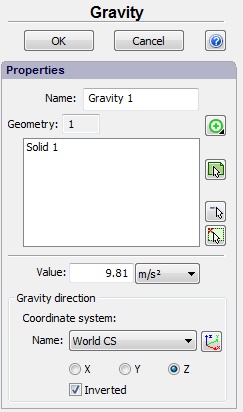
It is necessary to specify:
•magnitude of gravitation acceleration (on default 9,81 m/sec2 is used);
•units: m/sec2, cm/sec2, in/sec2;
•load direction (on default "- Z" direction is used);
in the command dialogue.
Load direction. The user can select an axis (X,Y or Z) of the local coordinate system (if the local coordinate system is not specified, the global coordinate system will be used by default) as a direction of acceleration.
The user can tick the option "Inverted" to reverse the load direction.
In the 3D scene, the load Gravity is shown in the following way:
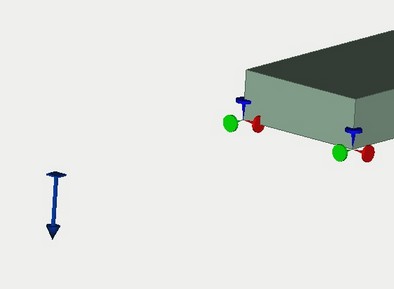
A typical sequence of steps to specify the load Gravity:
1.Initiate the command Gravity ![]() .
.
2.Specify the gravity acceleration.
3.Specify the direction of load.
4.Complete the command.
See also: Mechanical Loads, Force, Pressure, Hydrostatic Pressure, Centrifugal Force, Gravity, Acceleration, Bearing Load, Torque, Torque at Nodes, Additional Mass, Remote Force, Remote Moment, Remote Mass