 |
AutoFEM Analysis Export / Import of Materials | ||||||
It is possible to easily transfer the material data between different AutoFEM material libraries using special Export / Import commands.
Export of materials
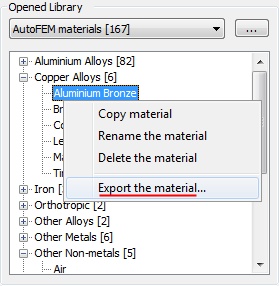
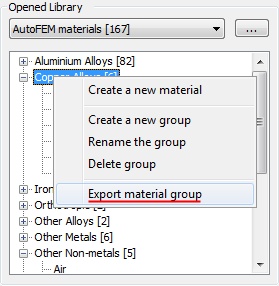
Contextual menu on the selected material or material group allows the user to save all data in the independent file in *.csv format
Import of materials
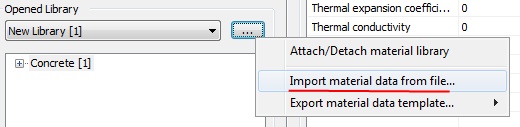
The command "Import material data from file..." loads material data from a file in the *.csv format
See also: Assigning Material, Creating New Material, Creating New Material from Template, Anisotropic Materials, Temperature Curves, S-N Curve, Assigning Thicknesses, Export / Import of Materials, Getting Materials from ShipConstructor, Physical Properties