 |
AutoFEM Analysis Selecting Study Type | ||||||
Selecting Study Type
To create a new study, use the command:
Command Line: |
FEMASTUDY |
Main Menu: |
AutoFEM | New Study... |
Icon: |
|
After calling the command, you should select the type for the study being created in the dialogue window. At this stage, all you can do is specifying the type of the new study. Press a button of the desirable study type and then press OK.
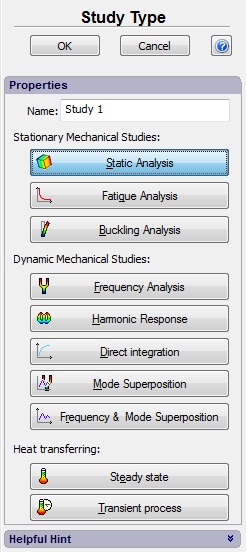
You can select one of the following study types:
Static analysis - allows simulate a structure behaviour under the action of constant in time forces.
Fatigue analysis - is used for the estimation of the cyclic load influence on the factor of safety of structure.
Buckling analysis - intended to find so called "critical loads" factors which would damage a structure.
Frequency analysis - determines resonant frequencies of structures.
Forced Oscillation (Harmonic Response) - simulates a structure behaviour under the action of periodic harmonic forces and exciting base.
Dynamic Analysis (Direct Integration) - simulates a structure behaviour under the action of forces varying in time using integration of the full equation systems (usually works slower).
Dynamic Analysis - Mode Superposition - simulates a structure behaviour under the action of forces varying in time using mode superposition method, requires to have a solved frequency study.
Dynamic Analysis - Frequency & Mode Superposition - solves a frequency study and simulates a structure behaviour under the action of forces varying in time using mode superposition method.
Thermal Analysis - Steady State - provides the thermal analysis of the finished thermal process (when temperatures already are not changed
Thermal Analysis - Transient Process - allows to simulate various thermal fields varying in time.
After the selection of the necessary study and pressing "OK", a next dialogue appears which allows us to define the type of study from the point of used finite-element model (volume or shell) and select necessary model entities into the study,
There are three basic ways to create a finite-element study, depending on geometry of the simulated objects:
•Creating study based on 3D solids (tetrahedral elements)
•Creating study based on surface 3D models (triangular elements)
•Creating shell study based on 3D solids (triangular elements)
See also: Creating study based on 3D solids, Creating study based on surface 3D models, Creating shell study based on 3D solids