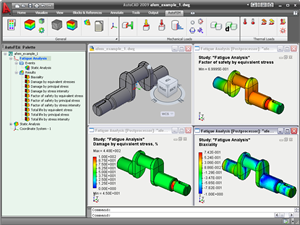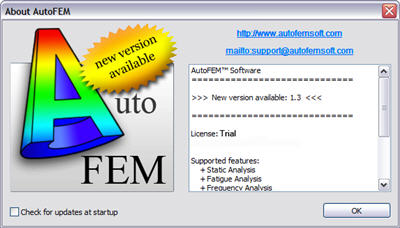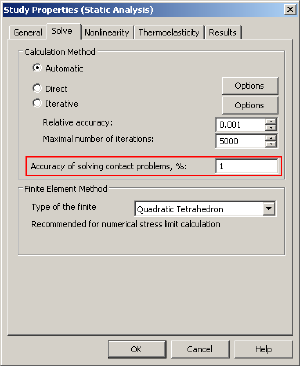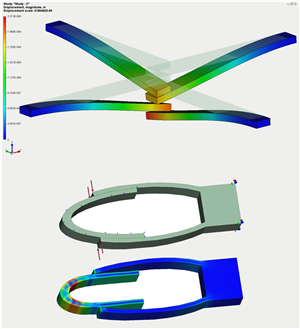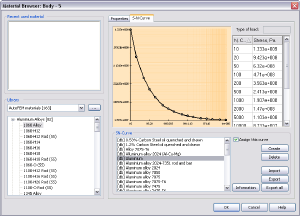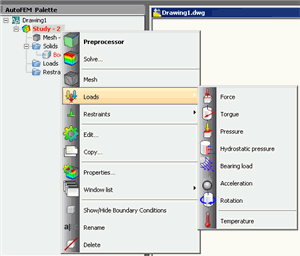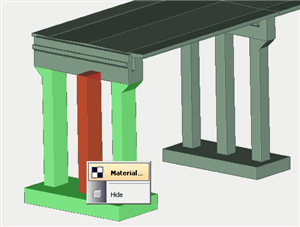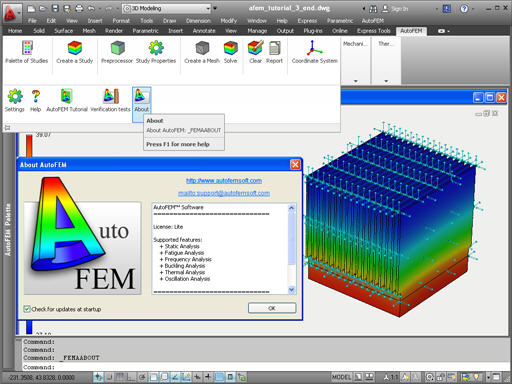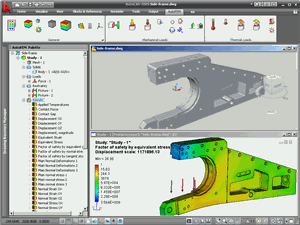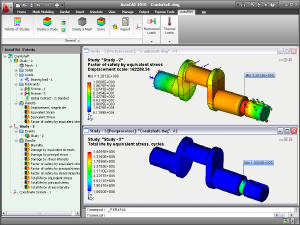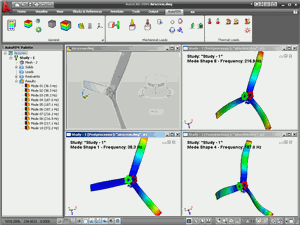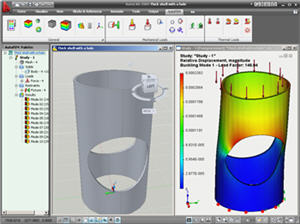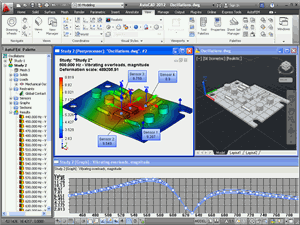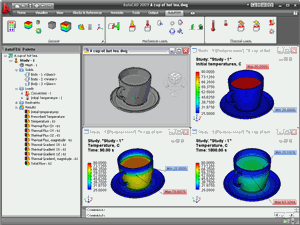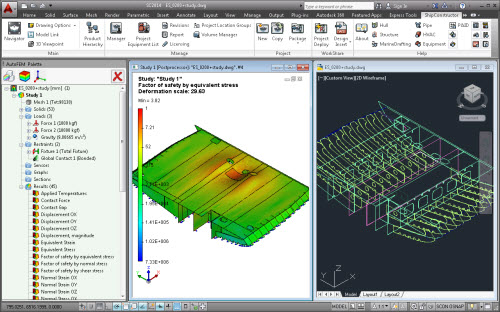AutoFEM Analysis Release History
AutoFEM Analysis 1.2 - Nov 01 2010
- A new type of study is now available, that is AutoFEM Fatigue Analysis.
- Automatic checking of the new AutoFEM version is now available.
- Solutions of contact problems for the static study are improved.
- S-N curve editor has been built into Material Browser of AutoFEM (for the Fatigue Analysis module).
- The contextual menu is presented in the new form.
- A new mode of selection of bodies in the Preprocessor window has been added. It is convenient for use in case of assigning the material to multiple solids.

- A contextual menu for the solids in Preprocessor window has been added.
- Tracking for version of CUI-file (AutoCAD's interface) is supported now.
- The mode "Generate mesh" is turned off when you open a study for editing now.
- A cross section mode is applied only to visible bodies now.
- Automatic video codec installation is provided when the AutoFEM Tutorial is in the process of installation.
- New examples are added to AutoFEM Verification Tests.
- A new lesson, Fatigue Analysis, is added to AutoFEM Tutorial.
- Many bugs have been fixed for the purpose of improving the stability of AutoFEM Analysis.
AutoFEM Analysis 1.1 - hot fix Aug 05 2010
- Now AutoFEM Analysis Lite version opens the results from the full version (not available boundary conditions are not displayed).
- Improved logic of selector of solid body entities in AutoFEM Preprocessor (double click on the button of selector switches off all other selector filters).
- Elements of the study, which are not ready for solving, are marked in the tree of studies by red colour, not gray.
- Fixed crash when opening a postprocessor in some cases.
- Fixed the choice of bodies when creating a task (now you can choose only solids and blocks containing solids).
- Fixed call of the command of coordinate system from the tree of studies.
- Fixed one problem with AutoCAD "Undo" command using with AutoFEM Analysis.
- Optimized the use of memory.
- Optimized the performance.
- Removed unnecessary libraries from distributive archive.
- Other improvements were made and errors were corrected.
AutoFEM Analysis 1.0 - new release Jun 16 2010
- AutoFEM Static Analysis was presented.
- AutoFEM Frequency Analysis was presented.
- AutoFEM Buckling Analysis was presented.
- AutoFEM Thermal Analysis was presented.
Download FREE AutoFEM Analysis Lite and AutoFEM Analysis Trial
You can download and work with
AutoFEM Analysis Lite - Free Finite Element Analysis for AutoCAD
without time limitations.
And you can download
full trial version of AutoFEM Analysis
for 30 days using.
AutoFEM Analysis - Free Trial Version for 30 days
You can download and try fully functional version of AutoFEM Analysis for 30 days.
Download AutoFEM Analysis 3.8 for Windows 64-bit (approximately 420 Megabytes)
(Compatible with AutoCADx64 2013, 2014, 2015, 2016, 2017, 2018, 2019, 2020, 2021, 2022, 2023, 2024)
Download Finite Element Analysis Tutorial for AutoFEM Analysis 3.x English (approximately 420 Megabytes)
To learn AutoFEM Tutorial, the presence of AutoCAD and AutoFEM Analysis is not necessary, although it is desirable.
Download Verification examples of AutoFEM Analysis 3.x (approximately 260 megabytes)
Verification examples to demonstrate the accuracy of AutoFEM Analysis
Release 3.8 build 9363
09 November 2023
AutoFEM Analysis Lite - Free Finite Element Analysis Software for Users of AutoCAD
AutoFEM Analysis Lite limitations
AutoFEM Analysis Lite offers an easy-to-use first step analysis tool to every AutoCAD user. It is available for every user of AutoCAD at no cost. AutoFEM Analysis Lite uses the same finite element technology that a commercial version of AutoFEM Analysis. AutoFEM Analysis Lite is used to perform all kind of finite element analysis:
However AutoFEM Analysis Lite has some functional limitations, such as types of boundary conditions and certain features of calculations.
Limitations of Static Analysis and Buckling Analysis are as follows:
- You can select only one solid body for your study .
- You have two types of mechanical loads for any study (force and pressure).
- There is a limited number of model entities for applying loads/restrictions.
- You can analyse only major results (displacements, stresses, deformations, etc.) of calculations.
Limitations of Frequency Analysis are as follows:
- You can select only one solid body for your study .
- You can find only natural frequency first.
- Forces applied to the design are not included in the calculation.
- You have no possibility solve not fixed (spatially free) system.
Limitations of Thermal Analysis are as follows:
- You can use only two boundary conditions for thermal analysis that are temperature and convection.
However, there are not any limitations concerning the number of freedom degrees for all studies, reports, study controls, etc. You have fully workable FEA instrument for your purposes.
Download AutoFEM Analysis Lite 3.8 for Windows x64 (approximately 420 MB)
(Compatible with AutoCADx64 2013, 2014, 2015, 2016, 2017, 2018, 2019, 2020, 2021, 2022, 2023, 2024)
Download Finite Element Analysis Tutorial for AutoFEM Analysis 3.x (approximately 245 MB)
To learn AutoFEM Tutorial, the presence of AutoCAD and AutoFEM Analysis is not necessary, although it is desirable.
Download Verification examples of AutoFEM Analysis 3.x (approximately 250 megabytes)
Verification examples characterise the accuracy of AutoFEM Analysis
Release 3.8 Build 9363
09 November 2023
ShipConstructor integration module
This optional module is intended to give all users of the ShipConstructor software the opportunity to feel all advantages of the integrated finite-element software solution. Using this module, ShipConstructor users can perform full cycle of engineering calculations (including strength, buckling and other analysis types) not leaving ShipConstructor software.