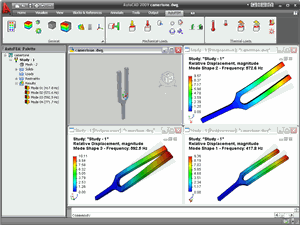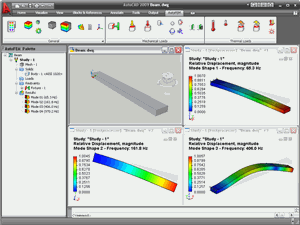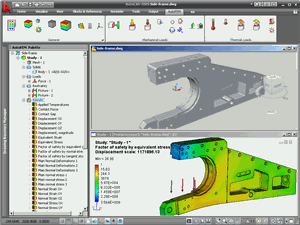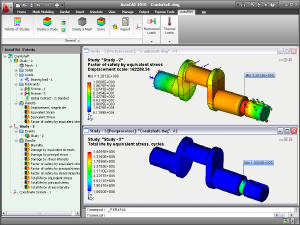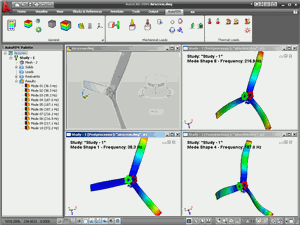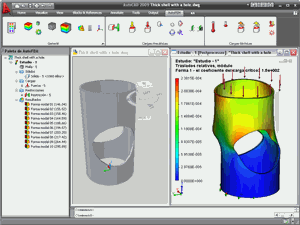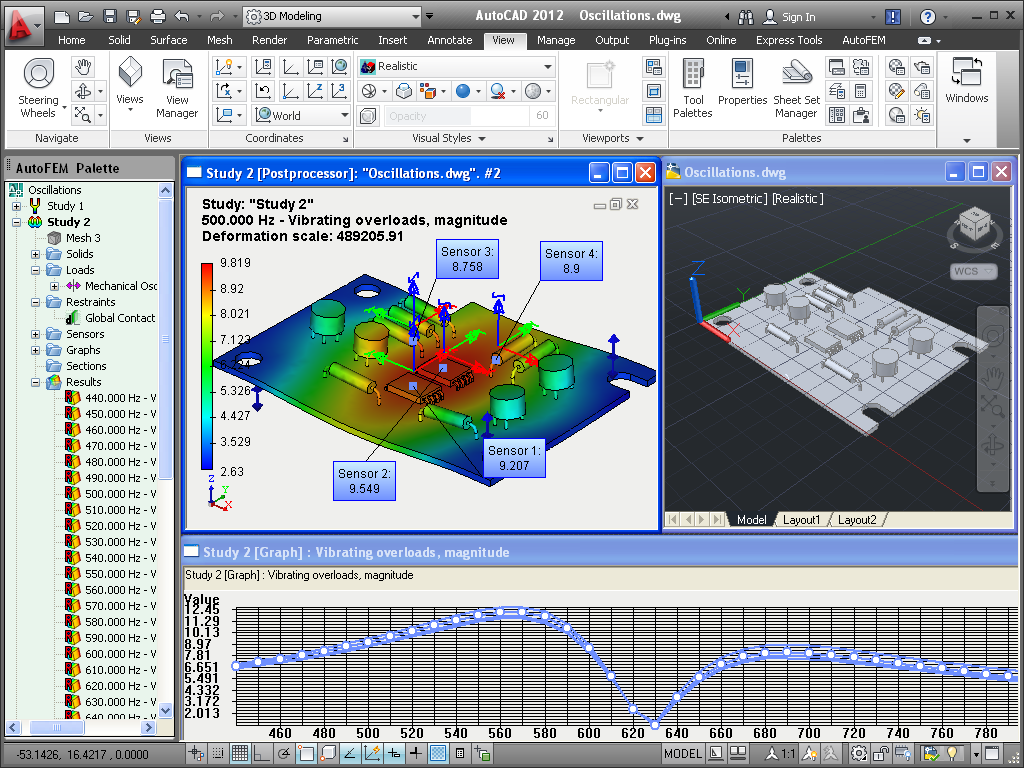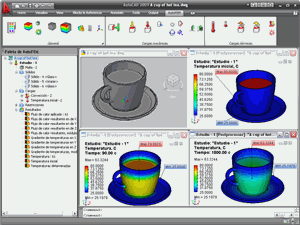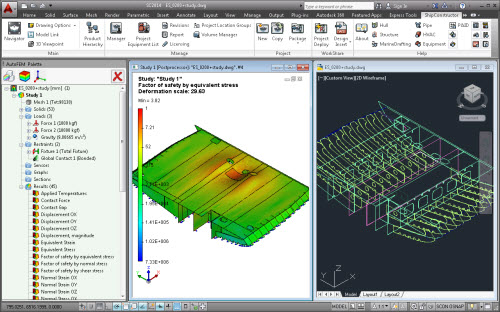AutoFEM Frequency Analysis
AutoFEM Frequency Analysis allows the user to calculate own frequencies and forms of fluctuations for a mechanic structure directly in the AutoCAD designing environment. For computations, the 3D model of the item is used, which is to be constructed using means of 3D modelling in AutoCAD or which can be imported in AutoCAD from the other CAD system.
The solver of the frequency analysis permits to account for the impact of external mechanic loads of the system on the structure’s own frequencies, as well as calculate own frequencies of the unfixed structure.

Settings window parameters calculation of frequency analysis.
The calculations lead to the values of the structure’s own frequencies and forms of its oscillations for each own frequency, which are reflected in the Postprocessor window as well as can be saved in the format of a html-report.
Thus, AutoFEM Frequency Analysis provides for the preliminary analysis of the structure for the presence of resonance frequencies during the designing process. This permits to introduce changes in the structure in advance in order to prevent the appearance of resonances during the operation and decrease the probability of damaging the structure as a result of vibration loads.
Below you can find some examples of AutoFEM Frequency Analysis
| Verification Examples of AutoFEM Frequency Analysis | |
|
First natural frequency of the cantilever beam under the stretching longitudinal force |
|
|
Axial vibration frequency and transverse vibration frequency of the beam with the weight |
|
Quick Start (Tutorial) on AutoFEM Frequency Analysis
Welcome!
This lesson will help you to carry out calculation of natural (resonant) frequencies of structure's vibrations with the help of the AutoFEM Analysis.
You will learn to: create a Frequency Analysis problem;
create a Frequency Analysis problem; create a finite element mesh;
create a finite element mesh; specify materials;
specify materials; specify restraints;
specify restraints; obtain results of calculation in the form of color plots.
obtain results of calculation in the form of color plots.
Download tutorial video of the AutoFEM Frequency Analysis Module
- Anterior
- Siguiente >>