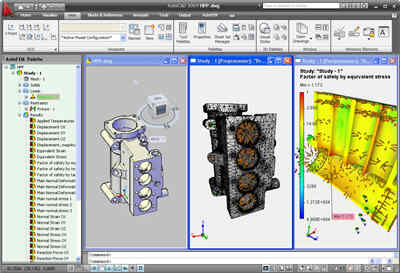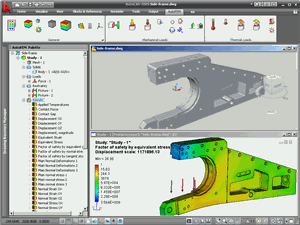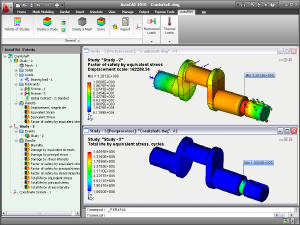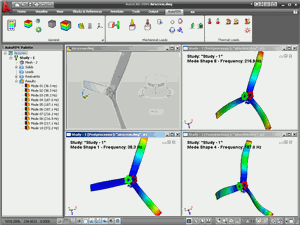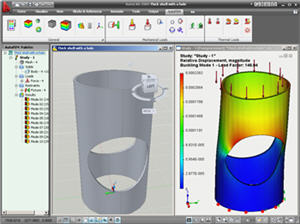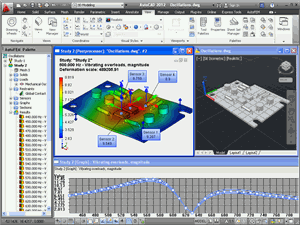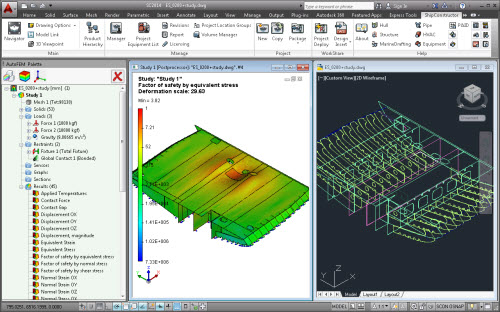AutoFEM Analysis is the friendly and easy-in-use
software for finite element analysis
AutoFEM Analysis can be used by the broad community of engineers working in the field of mechanical and structural designing. You need not be a specialist in the finite element method in order to use AutoFEM Analysis. There are several asked-for modules, which allow for the solving of crucial problems for mechanical and structural engineering. They are as follows:
- AutoFEM Static Analysis module performs modeling of the stress state in mechanical structures and the testing of their strength;
- AutoFEM Fatigue Analysis module allows one to consider the influence of cyclic loading action on the strength and durability of a mechanical structure;
- AutoFEM Frequency Analysis module helps reveal natural frequencies (resonances) of structures and modes of oscillations;
- AutoFEM Buckling Analysis module determines critical loads of a mechanical system when the latter can be destroyed;
- AutoFEM Oscillations Analysis module finds an amplitude-frequency response of the structure;
- AutoFEM Thermal Analysis module solves various tasks related to the heat transfer.
- AutoFEM & ShipConstructor integration module transfers the data from the ShipConstructor database onto finite-element model.
To make the use of AutoFEM Analysis easier, we have integrated our finite-element solver with the most famous and used computer-aided design (CAD) system in the world - AutoCAD (Autodesk, Inc. USA). Now each user of AutoCAD 2007-2010, 2012, 2013, 2014, 2015 and 2016. can perform the finite element modelling directly in the AutoCAD 3D environment. All that is necessary is to create a three-dimensional (3D) model of the structure. Then you can immediately go to finite element analysis, using our built-in AutoCAD 3D FEA module. It is very easily and conveniently. You need not learn a new interface of the FEA program, because you remain in the AutoCAD environment. You need not perform export/import operations, because AutoFEM Analysis uses the same AutoCAD 3D model. The results of calculations can be saved in dwg file together with the main drawing. Your partner or customer can explore them using his/her computer system. It is fantastic, but it is true!
Moreover, there is one more exciting thing. There is AutoFEM Analysis Lite, which is absolutely free finite element analysis system. You can use it for educational and commercial purposes. Of course, AutoFEM Analysis Lite has some limitations related to the calculation capabilities, but they do not deal with the number of degrees of freedoms, as it normally occurs. This means that you can solve practical problems of your product. All that you need is to have AutoCAD 2007-2013, and download and install AutoFEM Lite. It is easy and worth doing!
We offer also AutoFEM Tutorial, which helps learn basic principles of work with AutoFEM.
Summing up the close integration of AutoFEM and AutoCAD, one can single out the following pluses:
The Native AutoCAD 3D Model Gives out the CAE Model
The CAE model is fully adequate to the design model, since it uses a native AutoCAD geometry. Finite element meshing is performed automatically and adaptively to the geometry of the 3D model.
Friendly and Easy-to-Use Interface
All commands of the finite-element modelling are built in a standard AutoCAD interface. If you can create a 3D model in AutoCAD 3D, you can carry out its finite-element modelling!
Wide Area of Application of AutoFEM Analysis
There is the vast package of various FEA modules of AutoFEM Analysis, which covers most important fields of engineering. Additional information is given below.
Static Stress Analysis
Static Stress Analysis is the most frequently used and called-for FEA module. It is impossible to imagine a modern mechanical engineer which has no access to the finite-element static analysis. The AutoFEM Static Analysis package has all necessary possibilities to become a daily instrument of the mechanical engineer and ensures the fast and easy testing of strength and durability of mechanical structures in manufacturing, building, shipbuilding and etc.
Download tutorial video on the AutoFEM Static Analysis Module
Fatigue Analysis
AutoFEM Fatigue Analysis module is used as an additional functionality of AutoFEM Static Analysis and allows one to test the strength of a structure subjected to a cyclic load. It is a very important type of loads in mechanical and structural engineering. This module is always provided with Static Analysis without any additional payment.
Download tutorial video on the AutoFEM Fatigue Analysis Module
Frequency Analysis
Often, the mechanical engineer needs to know resonant frequencies of a structure. This knowledge allows one to make the design more reliable and satisfying demands of aerospace and automotive industries.
Download tutorial video on the AutoFEM Frequency Analysis Module
Buckling Analysis
This type of analysis is important for designers in the construction industry and planners of other very large mechanical structures, such as fuel tanks, bridges, towers, ships, etc. Sometimes, the structure, which was tested by the static analysis and proven to be reliable, may be destroyed due to primarily axial load due to of the loss of stability. This module is designed to calculate such critical loads.
Download tutorial video on the AutoFEM Buckling Analysis Module
Forced Harmonic Oscillations Analysis
As opposed to Frequency Analysis, which only determines supposed resonances, this module allows one to obtain the values of stress as well as safety factors when the structure is subject to force or kinematic external factors. You can get a conclusion about vibration strength of the structure.
Download tutorial video on the AutoFEM Oscillation Analysis Module
Thermal Analysis
Often it is necessary to predict temperature fields which occur in the functioning structure. This module allows one to obtain distribution of temperatures in the structure as the function of time and in the steady state.
Download tutorial video on the AutoFEM Thermal Analysis Module
ShipConstructor integration module
This optional module is intended to give all users of the ShipConstructor software the opportunity to feel all advantages of the integrated finite-element software solution. Using this module, ShipConstructor users can perform full cycle of engineering calculations (including strength, buckling and other analysis types) not leaving ShipConstructor software.
Download video about AutoFEM & ShipConstructor integration