 |
AutoFEM Analysis Centrifugal Force | ||||||
To specify the load Centrifugal force, use one of the following methods:
Command Line: |
FEMAROTAT |
Main Menu: |
AutoFEM | Loads/Restraints | Centrifugal force |
Icon: |
|
Centrifugal force represents a loading type used for simulating a centrifugal force which arises upon uniform, or uniformly accelerated, rotation of an object.
After invoking this command, select one or several solid bodies for applying the load. You can select all bodies of the study at the same time by the menu option:
|
Select all bodies of the study |
They will be added to the list.
Centrifugal force always takes place about a certain axis, thus, it must be specified. You can use one of the axes of the local coordinate system as an axis of rotation. Direction of the rotation axis defines the load direction according to a right-hand screw rule.
In the load’s properties window, it is necessary to specify the magnitude of angular velocity and angular acceleration.
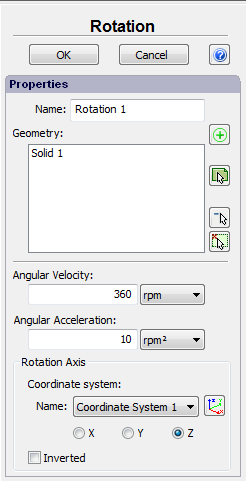
For angular velocity, the following units can be used: radian per second [rad/sec], degrees per second [deg/sec], the number of revolutions per second [Hz], the number of revolutions per minute [rpm].
For angular acceleration, the following units can be used: radian per second2 [rad/sec2], degrees per second2 [deg/sec2], the number of revolutions per second2 [Hz/sec], the number of revolutions per minute2 [rpm2].
In the 3D scene the load Rotation is shown in the following way:
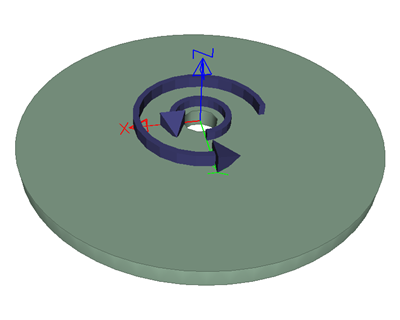
A typical sequence of steps for specifying the load Centrifugal force:
1.Initiate command "Centrifugal force" ![]() .
.
2.Specify axis of rotation.
3.Specify the magnitude and units for the angular velocity and the angular acceleration.
4.Complete the command.
See also: Mechanical Loads, Force, Pressure, Hydrostatic Pressure, Centrifugal Force, Gravity, Acceleration, Bearing Load, Torque, Torque at Nodes, Additional Mass, Remote Force, Remote Moment, Remote Mass