 |
AutoFEM Analysis Remote Moment | ||||||
The command permits one to assign an action of a distance moment on a structure from any external object for which it is unreasonable (or impossible) for whatever reason to be included directly in the study. A classic example is the assessment of the resistance of a ship’s mast foundation to the wind load. In which case, an integral (aggregate) value of wind loading moment and its direction is applied to corresponding entities of a structure. Use the command to define an integral moment at a remote location. The user should select geometric entities connected to the specified location and define a direction of the moment.
To specify Remote Moment, use one of the following methods:
Command Line: |
_FEMAREMFORCE |
Main Menu: |
AutoFEM | Loads/Restraints | Remote Loads | Remote Moment |
Icon: |
|
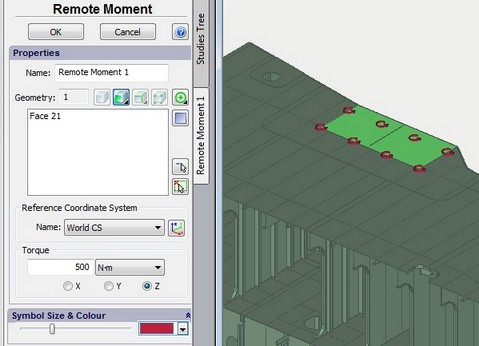
Typical sequence of steps for specifying a Remote Moment:
1.Initiate the command "Remote Moment" ![]() .
.
2.Select a face, edge, vertex or a sequence of elements.
3.Specify the units.
4.Specify the moment magnitude.
5.Complete the command.
See also: Mechanical Loads, Force, Pressure, Hydrostatic Pressure, Centrifugal Force, Gravity, Acceleration, Bearing Load, Torque, Torque at Nodes, Additional Mass, Remote Force, Remote Moment, Remote Mass